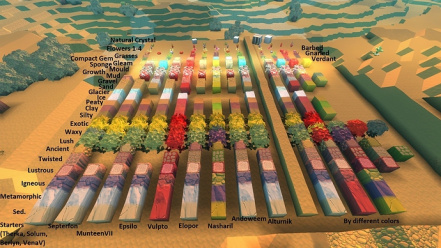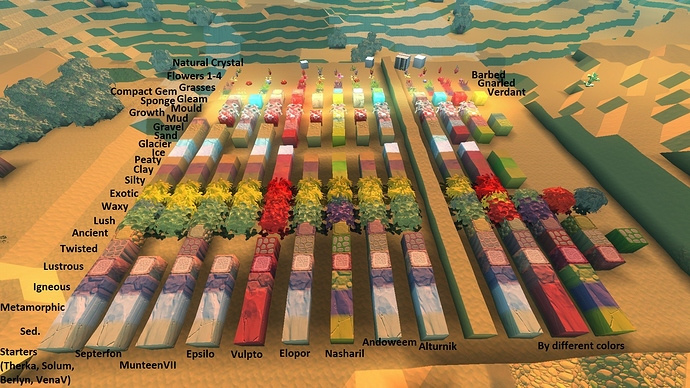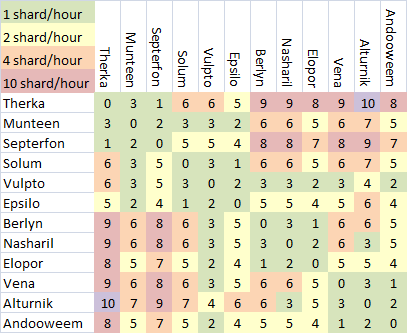Credits to @Kawwak @Jiivita @Stretchious @Spoygg @Simoyd devs …
http://www.boundless-maps.com/
maps off boundless(gewijzigd)
http://boundlesscrafting.com/
recipes and info site
Prestige Settlement Size Footfall
< 10000 N/A 0
10000 Outpost 20
50000 Hamlet 30
250000 Village 40
1250000 Town 60
6500000 City 80
32000000 Great City 100
Footfall per player can only be generated per 24 hours, so one player visiting twice in one day only generates footfall once in that 24 hour period.
gems could be outdated not sure though
Alturnik: Emerald
(Depth:) (Altitude: 90-110)
Inside mountain caves.
Andooweem: Diamond
(Depth: 5-30) (Altitude:)
Epsilo: Topaz
(Depth:) (Altitude: 110-120)
Brown mountains.
Munteen VII: Amethyst
(Depth:) (Altitude: 120-180)
In floating mountains.
Nasharil: Sapphire
(Depth:) (Altitude: 120-175)
Above (120?) in high mountains surrounded by lava.
Vulpto: Ruby
(Depth: 10-40) (Altitude:)
In caves under mountain biome. Incredibly plentiful.
![]()
heres the prestige value for items
Google Docs
Updated blocks prestige
blocks
Block, Prestige
Decorative Rift, 180
Decorative Blink, 180
Decorative Dark Matter, 180
Decorative Oortstone, 180
Decorative Blink, 180
Decorative Dark Matter, 180
Decorative Oortstone, 180
Decorative Rift, 180
Decorative Blink, 180
Decorative Dark Matter, 180
Decorative Oortst…
Map of the Boundless Planets

Mob titles and their relative levels:
(no prefix) = lvl 1
Stout = Lvl 2
Strong = Lvl 3
Mighty = Lvl 4
Elite = Lvl 5
bows info (outdated check jivitas post in comments for newer stats)
Stone
Range 10
Fire Mode N/A
S. Dam 390
S. Crit Dam 429
Damage 300
Crit Damage 330
Element N/A
Copper
Range 15
Fire Mode N/A
S. Dam 390
S. Crit Dam 429
Damage 270
Crit Damage 297
Element N/A
Iron
Range 20
Fire Mode N/A
S. Dam 650
S. Crit Dam 780
Damage 400
Crit Damage 480
Element N/A
Silver
Range 25
Fire Mode Auto
S. Dam 650
S. Crit Dam 715
Damage 350
Crit Damage 385
Element
Gold
Range 25
Fire Mode Charge
S. Dam 657
S. Crit Dam 1149
Damage 300
Crit Damage 525
Element
Titanium
Range 25
Fire Mode Charge
S. Dam 985
S. Crit Dam 1379
Damage 375
Crit Damage 525
Element
Topaz
Range 25
Fire Mode Auto
S. Dam 780
S. Crit Dam 858
Damage 300
Crit Damage 330
Element Shock
Diamond
Range 40
Fire Mode Auto
S. Dam 1105
S. Crit Dam 1658
Damage 425
Crit Damage 638
Element Blast
Amethyst
Range 26
Fire Mode Auto
S. Dam 1300
S. Crit Dam 1560
Damage 500
Crit Damage ?
Element Corrosion
Emerald
Range 15
Fire Mode Charge
S. Dam 1182
S. Crit Dam 1320
Damage 450
Crit Damage 495
Element Toxin
Ruby
Range 25
Fire Mode Charge
S. Dam 786
S. Crit Dam 1028
Damage 300
Crit Damage 390
Element Burn
Sapphire
Range 40
Fire Mode Charge
S. Dam 1445
S. Crit Dam 1594
Damage 550
Crit Damage ?
Element Chill
that info is with max mastery
no power
chisels
left titanium middle gold rights silver
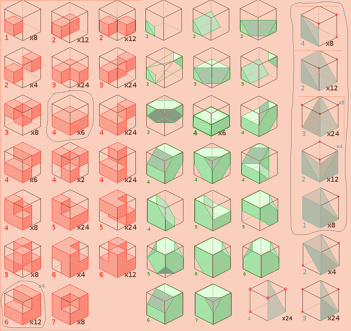
info

info