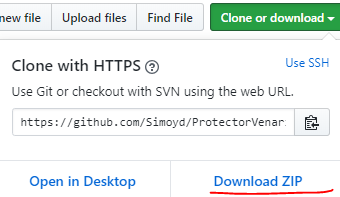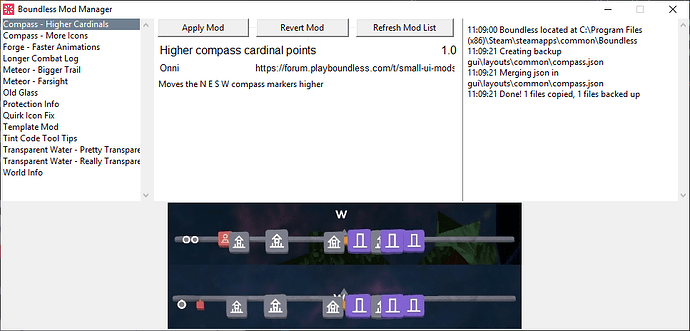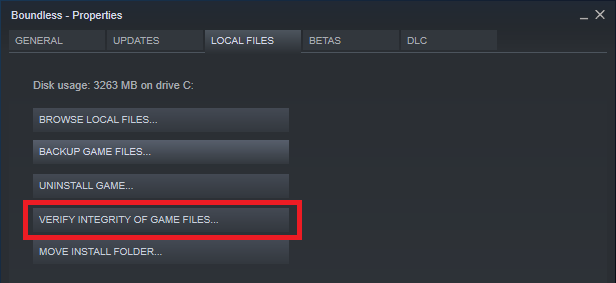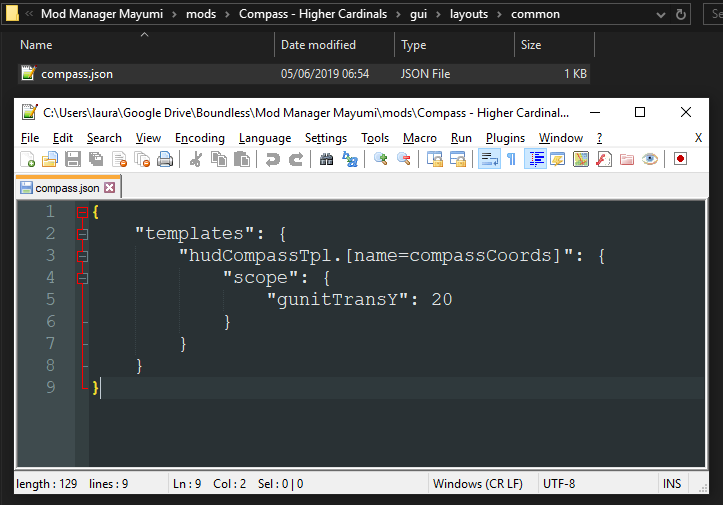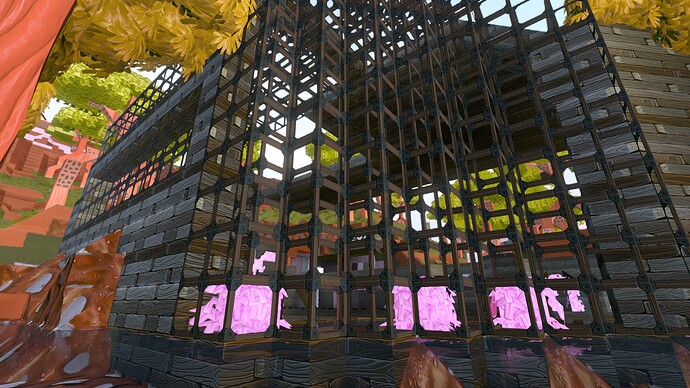Beta version of the GUI is ready. Please, if it doesn’t work, reply here or PM me so I can try to fix it. Comes pre-installed with the mods in the OP
Download link, it’s a zip file that you have to extract, then run “LaunchModManager.exe”
BoundlessModManager_1.0.zip - Google Drive
The json backup/revert functionality might have bugs in it, if it doesn’t work and you want to uninstall a mod, do a “verify integrity of game files” in steam. Right click boundless in game library → properties, local files tab.
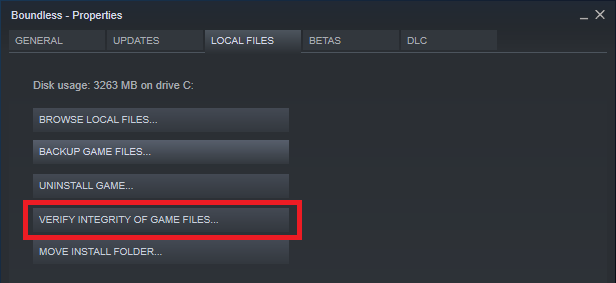
Making new mods
Your mod folder should match the boundless folder structure from the boundless\assets-folder onwards, put any modified files in their relative places and you’re done. JSON files will be merged, others will be overwritten.
Take a look at some of the included mods on how they were implemented.
The json format is a combination of walking the json and the original pfiffel syntax. I hope pfiffel doesn’t take offense with this modification, I personally found making new mods easier this way. The syntax is mostly the same, but you can nest objects in addition to using the dot notation syntax.
If the json doesn’t have arrays you want to modify, you can just copy the original file in to your mod and leave the values you want to change. Arrays have to be either completely overwritten, or target specific element(s). Let’s make up some json that I’ll show examples on how to target an attribute
JSON Example
{
"items" : {
[
"id" : 81,
"name" : "Iron Axe",
"damage" : 700
],
[
"id" : 644,
"name" : "Ruby Slingbow",
"damage" : 700
]
}
}
Let’s modify the damage number of the iron axe, I’ll show you 3 different ways.
{
"items.[name=Iron Axe].damage" : 9000
}
{
"items.[0].damage" : 9000
}
{
"items.[id=81]" : {
"damage" : 9000
}
}
PM me if you’re having trouble with the format.
There’s lots to improve and you’re free to do so, source code is in the bin/src folder.
Why is there a .net project in there?
Building a python project creates many many files in the root folder and I didn’t like that, so I made a launcher .net program that just launches the real .exe in the bin folder. It’s basically just a shortcut to it, but it also sets the current working directory to the upper level so the mods don’t have to be buried in the bin folder. I know it’s messy, if you know a way to make it better, please do it