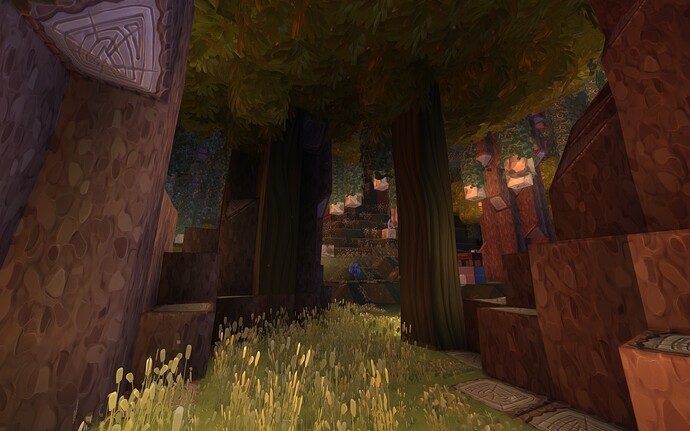This update is accessible via the “Live” release of Boundless on Steam.
Please report all issues discovered with the update to this support thread.
Please restart Steam to make sure you get the latest version of Boundless. If the update happens whilst Steam is open it’s unlikely you’ll get the latest version.
Release Notes:
- Torch particle effect in first-person renders like the torch itself now, forced to not intersect with geometry in the world.
- When quitting the game the character remains in the world in a logging off state for 60s. The character will still take damage and may die in this state so make sure you find somewhere safe.
- Mining progression now given for hitting grass blocks.
- Fixed an issue preventing players from moving more than one item at a time from within smart stacks.
- Fixed a crash caused by smart stacks being created within plinths.
- Items will no longer exceed a quantity of 99 in any slot.
- Fixed duplication issue on selling plinths caused by shift-clicking items from shopping baskets or dragging them back to the plinths.
- Updated HUD health and stamina bars
Known Issues:
- Cannot smart stack walls.
- HP and SP bars are briefly stretched when opening settings or inventory menus.
- Occasional crash after choosing to join client from World Builder.
- Scrolling up and down the Warp Locations menu may cause a crash.
- Shift-clicking an item from the selling plinth will show odd numbers and will not always go in the shopping basket.
- Shift-clicking and dragging on the coin icons from within the trading menus may cause a crash.
- Smart stacking does not update recipe information from with the compactor without closing and reopening the menu.
- Some items in player hands in 3rd person view are huge (e.g. Power Core).
- Some of the items are not positioned in the hand correctly when the players are seen in 3rd person view.
- Some of the items displayed in the inventory screen are not positioned correctly.
- Sometimes the animation for left handed tools do not swing continuously.
- The recipes are not final.
- Z-fighting with some items (workbench and other machines) when placed underwater.
Additionally
We have been working to improve the network latency issues affecting some players, especially at lower and variable frame rates. This work is now ready for players to test. The changes are quite extensive and have resulted in a large chunk of the networking code in Boundless being replaced. As this is a large and potentially unstable change, we have decided to release a custom build so that it can be tested before we release it to everyone. Hopefully the change will either be neutral or positive for all players. But as it’s new we didn’t want to risk exposing all players to the code incase there are some issue or negative performance changes.
If you’ve experienced high latency, rubber-banding or lag spikes in the past, or simply want to test that the networking remains solid, then please give the following special build of Boundless try. The build is fully compatible with the Live worlds so can continue to play with everyone in the Live worlds.
The build is accessible via a Steam Beta using the unlock password key of: SXG7buBiOohbTjQr3nz6
Release Notes:
- The networktest branch includes a refactoring of the internals of the Boundless client’s networking to try and ensure that low, high or variable frame rates have a much lower impact on the latency of the client’s communication with the servers.