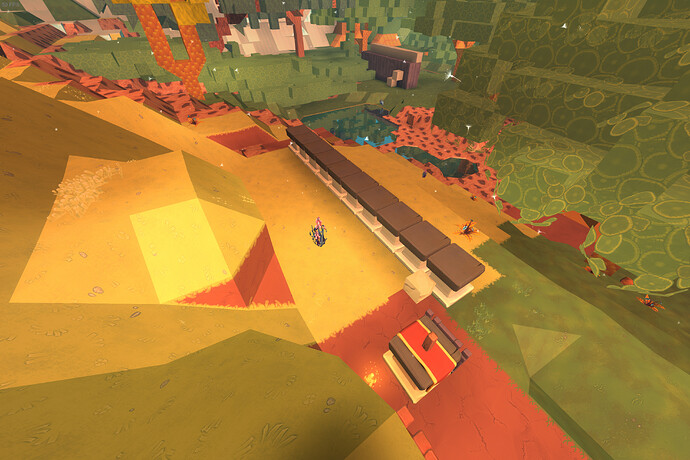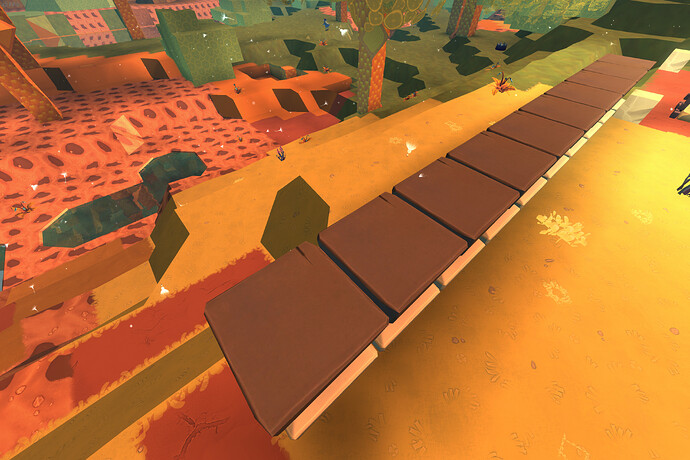It surprised me, but, I didn’t really look at it as a problem at all. Fuel is easy to make and I had something like 150 of them of one kind and 50 of another sitting on a shelf. I only put that there so that @vdragon might have a better idea of what it looks like was being described. Fuel is simple to make and I really don’t see how anyone could have a problem with it unless they simply have no friends or family willing to take fuel they leave on a shelf and refuel beacons for them now and then while they are on vacation or taking a break. I don’t think fuel needs fixed as it works fine.
Can you post a couple of screenshots showing this?
I’m not sure how this could have occurred, but I’ll add a note to the database anyway in case someone can look into it further.
Bearing these comments in mind, how old are those two beacons @Heureka?
Not sure how old they are, i would guess at about a year old.
Damage numbers have stopped displaying both on the side of the screen and at the point of impact with my tools.
Not sure if this is intended or not but it’s possible to collect the same dormant meteorite core across multiple characters.
It’s intended - it was a little bit too exploitable previously
This line of plinths all should be facing the same direction
(the furthest plinths on the top screenshot have the markings on the wrong side)
Aha, cheers! Yes I can see how that’d be a problem.
I’d get occasional crashes as I went through or near portals, now I’m stuck on Solum/Aquatopia as I’m getting the crash constantly in that area. I come into the sanctuary, teleport to solum, move about 5 meters, and then crash. Literally unplayable at the moment - it’s usually not so bad, but right now I can’t seem to do anything. I tried leaving until the next day to see if it was just a server or network issue, but I’m still in the same state. I’ve also tried bumping my warp, but it doesn’t move me far enough I suspect.
Yep. Thats why we get shafted if we happen to die when the meteorite gets completed and you’re in the sanctum at the time. YAY! 3 oort for full participation! ![]()
Try reducing your chunk download rate (on the network settings page) and see if that helps?
I’ve hit upon a few instances of meshes disappearing when I stand directly on the line between 2 blocks, and only at certain distances from the meshes. Below are some videos showing what happens down in my basement machine room in my house in Anoobis - Septerfon.
The meshes are still accessible, even though they are invisible.
I’m running on the Windows version. My graphics drivers are fully up-to-date.
I have also managed to reproduce this on another machine.
Hi there,
Thanks for the suggestion, but it hasn’t helped. I did have it set to high, and I tried twice with medium and once with min, but I still get the same symptoms.
Not sure if this is useful to know, but each time it crashes I get a 10GB core file created, which fill up my disk nicely if I forget to delete them each time.
– Michael
Hmm, that makes me think that you might have a corrupt chunk cache.
You can try deleting your chunk cache (at a path like) :\Steam\userdata\xxx\xxxx\local\chunkcache
Also verify game installation files from steam
Okay, mixed results here:
- I cleared my caches, but I still crashed not long after logging in.
- I cleared my caches again, and this time set the chunk download speed to min. At this point I ran away from all the portals I was near, and it seemed to be stable (I was at the aquatopia square with the beginners area, the portal to munteen, and the different zones of aquatopia). Yay!
- I needed to get home still, so I slowly walked back to the portals and went to Munteen. I got through, but immediately crashed on the other side.
- I logged back in (having cleared my caches again), and this time I got a crash whilst in the sanctum before Munteen finished loading (I still have load time to min). It was about 95% loaded when it happened.
So two steps forward and two steps back? It feels like perhaps there’s a chunk on Munteen near that portal that my client doesn’t like?
I did, before all of this, verify my game and Steam thinks all is well.
I say, I’ve hit this crash occasionally before, but nothing as persistent as the last 24 hours.
I’ve since tried uninstalling and reinstalling, and totally clearing out the local directory containing chuck cache and user settings, and the result is still the same, I now crash almost immediately upon entering the sanctum (I assume it’s faster because my setting for chuck speed has been put back to the default higher speed, so I’m fetching the chunk my client hates quicker).
I guess until a new build is out there’s not much I can do now - it crashes quick enough I can’t open the settings menu any more.
If your crash log aren’t 10GB anymore, you can share those with the devs and have them look at it. Maybe there is some information hidden in the crash dump and log files that can help them solve your issues.
See Q: How do I share a Boundless game log? for more information.
Hi there,
The core files are 10GB (A core file is a full memory snapshot of a crashing program, and boundless seems to be configured to generate those on release builds, which you might want to review at some point). The log files are manageable. Here’s my most recent one:
And I spotted the actual crash logs in the macOS crash log folder:
Hope that helps. Let me know if you need anything else.
– Michael
The vanishing objects been report by someone else, almost certainly a consequence of an optimization (dynamic occlusion) that stops thing behind other objects being rendered. Do you know the exact coordinate?
Do you known the world and the location your attempting to join?
Its not a crash I’ve seen before, its crashing attempting to add the item meshes (e.g. on plinth) so there maybe something odd near that location.