Today we’re finally releasing the updated Boundless World Builder.
Boundless and the Boundless World Builder are accessible via an open Steam Beta called “testing - Unstable new feature development”. See the Steam Beta option below.
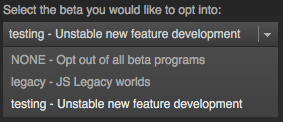
We plan to release new updates to Boundless into a “testing” beta first, before promoting them to the main live version of Boundless. This allows us to publish features earlier whilst still maintaining responsible stability on the main version. The “testing” and live versions of Boundless do not share worlds.
Please explore the new Boundless World Builder features and report any issues. @olliepurkiss has shared some details about how he’s been working with the builder. We’re excited to finally start creating a biome and noise building community and standard library. We’ll share some ideas for this in another devlog post soon.
Share anything you create and let us know what you think.
Release Notes
- New blending masks for different grass types.
- Added coloured flowers.
- Fix crash bug with quickuse bar
- Fix crash on respawn and change world.
- New worlds: Includes generated resources and a larger world size (4608m this will be the world size going forwards preparing for world wrapping), resources do not yet drop anything.
- Resource regeneration now implemented and enabled, once a chunk has fully regenerated (ignoring beacons), then resources will be randomly inserted into the chunk to bring it back to a target resource count. Right now, resources are not configured to generate in any particular way, so all resources will appear uniformly, but once configured we can make much more interesting behaviour possible like preferences to depth in the world, and what sort of blocks are found on the surface of the world (amethyst likes to generate deep under deserts etc).
- Large update of the world builder (it’s been a while!), with client connecting to the world builder now possible again (See world builder section).
- World builder:
- Generation performance massively increased (approximately 10x increase for latter stages like Final World), and no longer chunk-by-chunk. This is visible in the way that visualisations for chunks will be rendered in passes instead of chunk-by-chunk.
- Chunk visualisations merged into a single panel with drop-down selector to select what stage of generation to terminate at.
- Various bugs to do with not seeing the entire generation, or not realising the generation is complete resolved.
- New noise nodes (constant, min, max, wave) in 2D and 3D.
- Decoration and Plantations nodes are now merged together, with 3d noises changed to 2d noises to describe their placements, and split by surface type (cave, threed, surface).
- Slope visualisation mode in chunk visualisations updated to show more information about actual generated slopes and their types by colour.
- Fixed various bugs in meshing of chunk data in chunk visualisations to no longer have any random holes, and to not render pointless geometry between adjacent chunks.
- Exposed preferences (saved) for number of threads to use for visualisation’s generation and chunk meshing (Increase if you have more cores to use for better performance!).
- Massive change to UI of the world builder, enabling multiple file editing with tabbed views, and multiple active windows that tabs can be moved between. Tabs can be re-ordered by dragging, and cycled with Page-up/Page-down.
- Sliders in the UI can now be modified by text-input by Ctrl-clicking on the slider.
- Removal of ‘Heightmap’ nodes, heightmaps being defined in-place on the biomes.
- Removal of biome selection distortion (not too useful).
- Removal of lakes (for the moment), lakes never particularly generated well, and we want to do something much better in future.
- Biomes massively changed, with hierarchical sub-biomes that inherit parameters from their parents with overrides. Sub-biomes are selected by two parameters with a visual voronoi-graph style editor to change how the sub-biomes are selected by the parent. Sub-biomes are useful to get more control over local changes within larger macro-biomes without having to mess around ad-infinitum with biome selection criteria at the top-level. Top-level biome selection is now on a single set of 4 values, instead of min-max pairs with selection changed to ensure that biomes will always generate (if rarely), instead of biomes being able to squash out other biomes entirely which plagued previous versions. The visualisation of biome selections now has a new slider to select how deep into biome hierarchies to display selection data, and a checkbox to visualise only the major biome/biome-part chosen without seeing the blending.
- World node now allows choosing a world rank and category (This can be ignored for the moment, it will be of more use in future when we have more developed resource generation).
- Noise seeds changed to an editable text field, choosing the same seed will gave the same Perlin etc noise generation, including exposure of the seed on components of Fractal noise nodes.
- Removal of top-level distortion and caves etc, this is now only at the biome level to enable easier mix-and-matching of biomes for new worlds.
- Various UI is now under right-click context menus such as pasting (right click on background), and copying nodes, renaming nodes and deleting sub-graphs.
- UI now has a main menu bar for choosing what type of config file to create, or to load from disk, or recently opened config files.
- Full undo/redo support with intelligent file backups to ensure any crash or termination of the program does not result in lost work. (Ctrl-Z, Ctrl-Y)
- Application will request confirmation on closing with unsaved changes.
- Support for Ctrl+S, Ctrl+Shift+S for save and save-as behaviours.
- Fixes for auto-layouting of nodes.
- Fixed various annoying little crashes like trying to visualise a world with no biomes, or a Worley noise with no components.
- New grass types fully supported, being able to choose any combination of grass/soil types in block-drop down menus.
- Adding of min-y/max-y to the decoration/substrate nodes.
- Adding of customisable template nodes, eg: your own noise node that under-the-hood is actually a graph of other noise nodes, but in use appears as though it were another built in one. Custom nodes (for biomes, biome parts, strata, substrate, decorations, noise) can all be created, with sliders, checkboxes, blocktype selectors and dangling node-connectors exposed and named so that they can be modified when using the node in another project, with these you can build a library of re-usable more complex components to avoid having to create yet-another-strata for your biome (create it once, re-use it in multiple biomes and worlds). To more easily support moving of config files between computers and operating systems, all files used in the world builder must exist in the relevant config folder, as only relative paths from the config folder will be saved. These custom nodes as saved will appear in the left-hand-side as nodes ready to be inserted into new projects.
- Image noise nodes no longer embed their images in the world config file, and instead must follow the same stricter file path requirements as world configs and custom node configs.
- Fixed bugs to do with trees not generating properly.
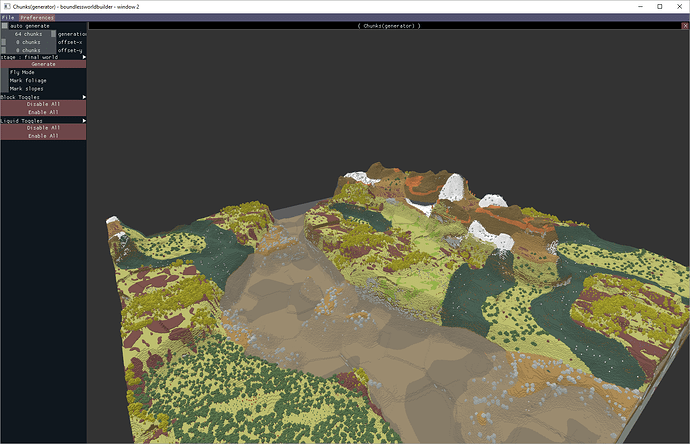


 for supporting subdirectories under shared node configs
for supporting subdirectories under shared node configs