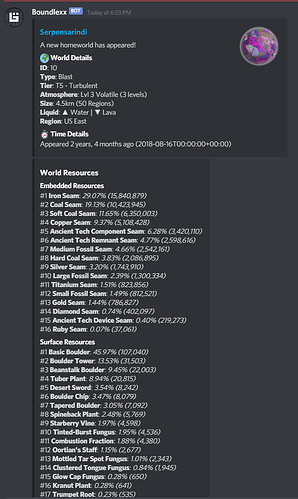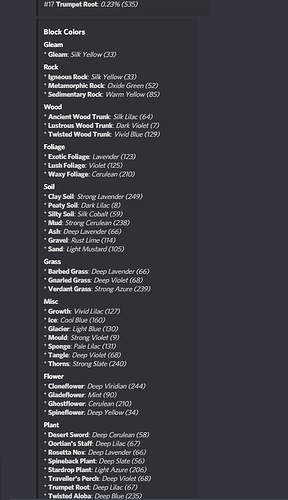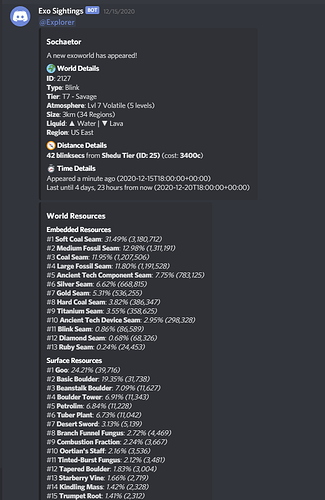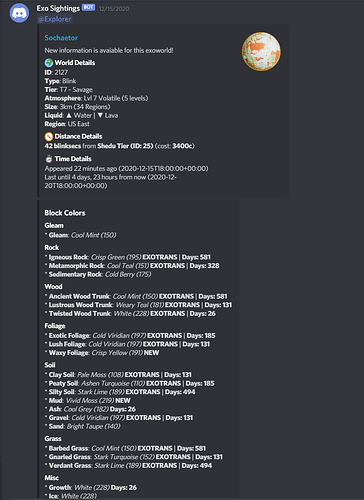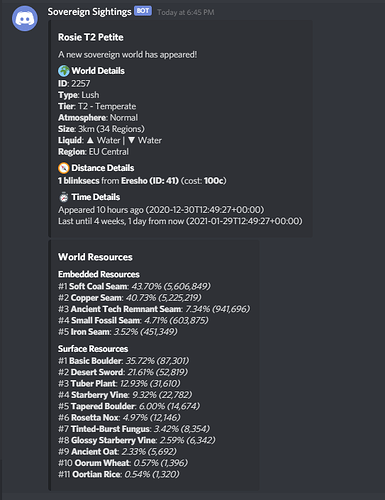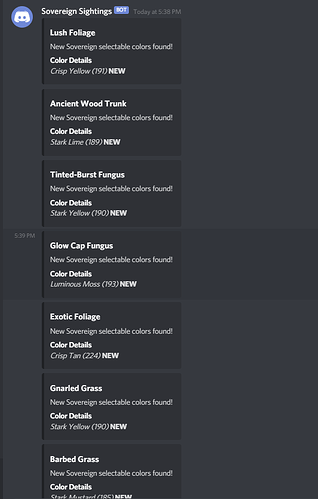I decided to split this topic out from the main Boundlexx topic to help get it more visibility for anyone interested.
As many people may seen on various Boundless Discords, I have Discord Notifications set up via Webhooks on the backend for Boundlexx. Webhooks are URLs you can configure on any channel you have moderation powers over in Discord. You create a Webhook, give it to me and tell me what you want to send you.
To keep the technical details light, I have an event system set up in Boundlexx that pushes out events as they happen. Discord Webhook is one of the ways you can subscribe to to these events.
Getting the Notification Webhooks on your Discord Server
If you would like to get these notifications on a Discord Server you manage, this is what I need for you to do to set them up:
- Decide which types of Notifications you want to set up (see the full list below).
- Decide which channel(s) you want to send these notifications to as well as who (user(s) and/or role(s)) you want to notify for the notifications.
- Get the Role ID(s) and/or User ID(s) that you want to notify with the notification messages. To help getting these, check out these two help articles:
- For each channel + user/role combination, you need to make a Webhook for each one. For help making Webhook, checkout out this help article:
- Direct message me, @Angellus, either here on the forums or on Discord (
Angellus Mortis#1769) with your Webhook(s), User ID(s) and Role ID(s). DO NOT POST YOUR WEBHOOK URLS PUBLICALLY.
Example Setup
Probably the most common set up most server choose to do is one channel dedicated to Homeworlds and Exoworlds and one channel dedicated to Sovereign Worlds and Creative Worlds. For example, this is how the TNT and Portal Seekers Discords are setup.
In this case, this would some example data you might DM me to set you up:
- A Webhook for the Homeworld/Exoworld channel: https://discord.com/api/webhooks/######/*****
- An “explorer” Role ID to notify users for new Homeworld/Exoworlds:
739968504492458115 - A Webhook for the Sovereign/Creative world channel: https://discord.com/api/webhooks/######/*****
Types of Webhook
New Homeworld/Exoworld/Soversign World/Creative World
The bulk of the Webhook notifications are notifications when a new world spawns. For Homeworlds, Exoworlds and Creative Worlds these updates are pushed out as soon as the new world is detected. For Sovereign worlds it is a bit more complicated (more below). For Exoworlds, there are also often two notifications that are pushed out since it takes time to get all of the data for the world (if we ever get a new Homeworld, they would likely work the same way).
Homeworld Example
The name of the world is a direct link to the forum post. The forum link and the world image are optional based on if the are available to Boundlexx when it sends the notification.
Exoworld Example
Exoworld notifications work very definitely and send out two notifications based on when data comes in.
Initial Notification: the first notification is sent out as soon as possible to notify explorers that the world exists. Color data and the world image is manually acquired, so this notification is also to tell people who gather this data (see BoundlexxProxyUI for more info) that they need to go grab it.
Update Notification: the “update” notification is sent when all three of the below people of data arrives or 24 hours as passed. Note: This update notification is also what updates the forum posts as well with color data!
- Forum Post
- World Image
- Color Data
Sovereign World Example
Sovereign World notifications are different then any other notifications. By request of the game developers, private worlds should not be exposed if at all possible. As a result, Sovereign World notifications are only sent out after the Sovereign world owner sets the global “Can Visit” permission to everyone. Sovereign World notifications do not sent world images, forum links or color data. There is no promised automation behind any of these so they may never arrive. Color data is also not as meaningful for Sovereign Worlds as Homeworlds/Exoworlds. To be notified when new Sovereign selectable colors are detected, see below for the Webhook dedicated to that.
Creative World Example
Creative World notifications are kind of like Sovereign World ones, but simpler. Unfortunaly, it is not possible for me to differentiate between public and private Creative Worlds so I assume all Creative Worlds are public. As a result, notifications are sent out as soon as they are detected rather then waiting for the owner to set them to be public (note to game devs: Please add public Creative worlds to list-gameservers endpoint or make a new one dedicated for public Creative worlds so I can tell the difference!)
Also, Creative World notifications do not have color or resource data. Resource data is kind of useless for Creative Worlds since you cannot harvest them!
Image
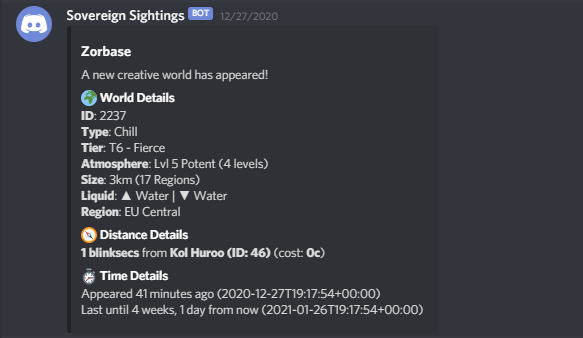
New Sovereign Selectable Colors Notifications
There is also notifications that can be setup for when Boundlexx gets new data on new colors that you can select for World controls on your Sovereign World. This data is a bit… odd in that it does not seem to become available as soon as the Sovereign World spawns. There is a bit of a delay for the data to appear. Also, the data must be somewhat manually gathered by Sovereign World owners using BoundlexxProxyUI. So as a note, it may take up to 1-2 days after a new color appears before these notifications go out.