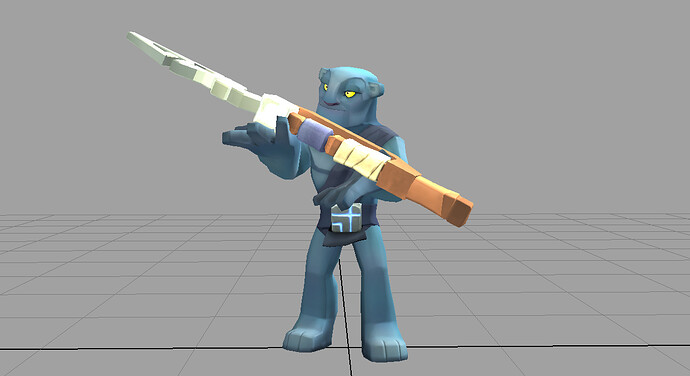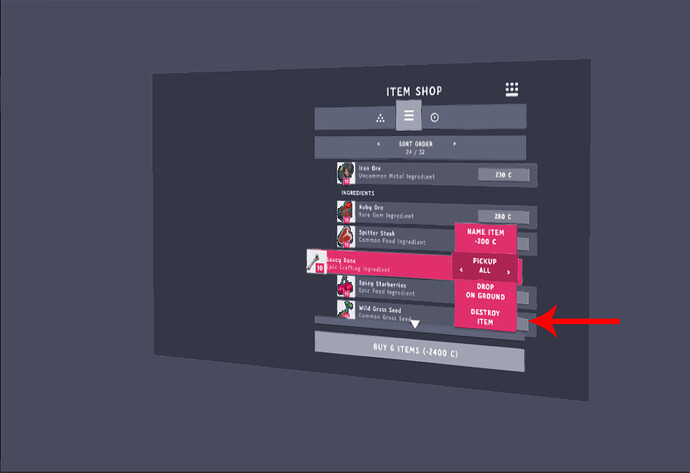Hello everyone! ![]()
So today I’d like to share with you all the core animations I’ve been doing concerning basic character interactions and items. A lot of you have been eager to follow the progress of Jess’s items starting from the conceptual 2D art work all the way towards the finalized 3D models in the devlog in the last few weeks… so here’s a few things you’ll be able to do with them! ![]()
Consume Item
If you encounter any consumable items such as Food, Liquids, Tonics, Balms, Essence, Oils or Gels etc… you can now consume that substance to gain it’s properties shown in an animation style similiar to the full body emotes.

Discard Item
You don’t like it? Get rid of it! ![]()
I’ve animated a large sweep of the arm so you can drop it on the floor in a variety of directions and angles including backwards!
(I’m really hoping this will solve the annoying issue of dropping an item in front of you and then immediatly walking over it to pick it up again!)

(Note: Depending on the functionality- this may be a little too long/cinematic and thus I’ll have to cut the first part of him looking at the item with disdain. At the moment it’s very emote-like and humorous but may end up being like the blended animations below.)
Show Item
Entice someone into a personal trade or simply to impress your mates with what you’ve found! ![]()

The Item will appear in your hand (hopefully) in the correct scale - this particular double hand position will allow you to showcase anything in your inventory from a regular item like a flower all the way to your latest weapon.
Here’s a few examples of the possibilities that I showed the team.
Small generic items - for consistency we could have everything scaled to roughly this size?
Large awkward items - such as a new weapon… scaled as it would appear 100% in-game is an interesting concept too.
BLENDED ANIMATIONS
So these next two animations had to be carefully done because we will probably have these as blended animations so you can maintain your movements while doing these actions at the same time. This will allow you hopfully throw while you run or open a door while you walk into it.
Blended animations mean that either I’ll export the animation of the ‘Throw’ and ‘Interact’ only from the waist up… or if we decide to keep items in the left hand - export even just from the shoulder node down the rig chain to the fingers only.
To get these looking right (or at least as good as possible) it’s important to keep the rotations in the body to a minium because anything added will only compound visual errors when added to the existing rotations of a run or walk.
Throw Item
So at some point you’ll all notice that we’ll have items like bomb bags and bombs perhaps! (leak???) ![]()
(perhaps… in any case…)
Here’s the core animation for any throwable items. Since I don’t know if we’re only taking the arm or top half of the body - I’ve put all the action in the arm itself with minimal movement on the body. This is very difficult to do in animation because usually a big action like a throw starts with the action being very visible in the legs and hips (see a full body baseball throw)… however in-game it will work better as a blended anim in terms not only in the functionality but also the look too. ![]()

Interact
This is an ‘all-in-one’ generic interact animation for doors etc - anything really that needs a touch, push or prod. Again, being a blended animation I’ve made it as front on a possible with as little as I can get away with on the lower body.
With blended animations - the key here is to go straight into action timing wise because the longer the time to blend animations that sometimes don’t work naturally together - the more you can see the transition and it looks pretty awful/buggy. Blended animations are therefore quicker than the full body emotive animations that don’t rely on over-layering animations that are sometimes at odds.

Well, that’s the animation update - as always I appreciate your thoughts and feedback - have a great week!