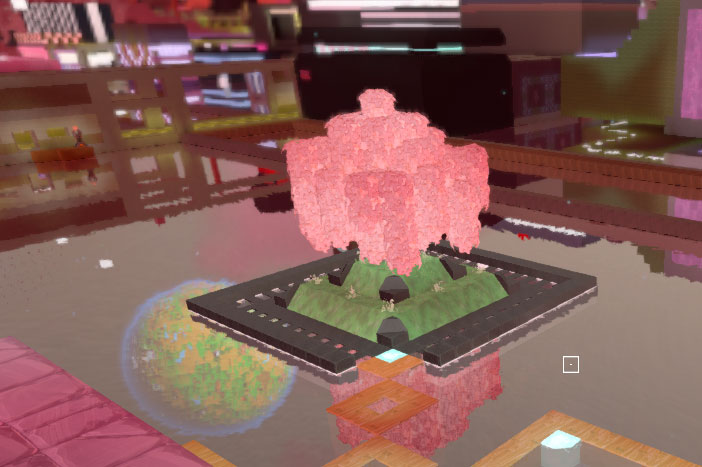My lastest construction. It looks better at night but wanted to share now ![]()
guess the cats out of the bag on my build. I’m still about 2 weeks off from unveiling but if you are interested on how the lighting works I’m located near the ultima hub on alder. If I am there I can show you how it works. I use many different methods within the build.
If you chisel two blocks into slopes, so that the sharp edges touch, the game treats this as an opening for light, even though they are visually connected…
At least, that’s how I’ve done it.
And yeah, SUPER awesome work! That build is INCREDIBLE!
F***e, that’s a name I’m going to remember!
Playing around with a few blocks and I think I’ve figured out how it’s done. Now… where shall I use this awesome effect? (Off course original credit for the idea goes to - @Fante ![]() )
)
Hint:
![]()
The “method” was in EA you could do the same thing with ice too.
Any more cool EA secrets you’d like to share? I can pay with donuts next Tuesday but I wanna sample the knowledge first. 
We may need a separate thread for Building How Toos
I do not want to forget this one
Thanks for the kind words everyone. As conditionred posted a screen shot above this is one of the methods I use in the build. I use few others to get different shapes and will most likely build a lighting lessons tutorial underneath the build if my mesh limit cooperates (I’m already having issues and hoping they raise the limit like James said in April 2018). Otherwise it might have to be an offsite build.
I’d actually love to see building how-to’s!
Me too! Would love to learn this sorcery.
You are going to have a tutorial too! …Seriously that is a wonderful service. You deserve a pretty huge pat on the back!
I’ve actually seen a few people out in the world hide lighting like this over the course of exploring. So I wasn’t the first person to hide gleam. Although I did discover new methods and utilized 100% gleambow with contrast to cold berry marble which is adding to effect that people seem to love. Based on different ways you can hide the gleam under different blocks and shapes (flat ones too!)
That said I really need mint and vivid mint to finish the build at a minimum and will pay a premium (There is a separate thread from yesterday about 1 million coin requesting gleam). The tutorial will likely include how glows and “color glows” shared within the spectrum of color.
You need a particular color yet? Is that right?
This is the very minimum to finish. I will need other colors and more of these to really show off some of the designs on the lower floors
I wish I had some of those event colors. I’d happily just give them to you as way of thanks in advance for the tutorial area you have planned. I hope you manage to get hold of them and the sellers are ‘reasonable’ with their prices. 
Also to note I have baskets set up in my shop Fante’s LED & Gleam in FireBorn on minorengle.
I would be concerned that I’d consider that a bug in the lighting system that might be fixed at some point 
Eg Fluid flow looks in more detail at the shapes and would not allow ‘flow’ through these blocks here in this case
Some shapes would be ‘immune’ to the fix though, if you bevel off opposite edges on a single block, then fluids and light will flow through it since we cant have sub-block precision on light and fluid flow. So those shapes would still allow this after fixing the bug allowing it here.