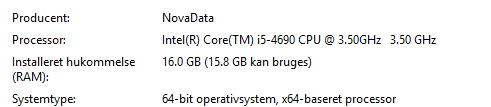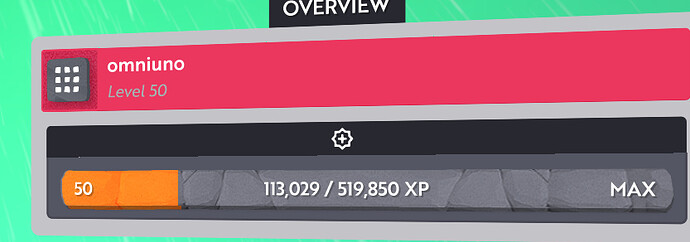Please report all issues discovered in Release 176 in this thread.
Dulki
September 1, 2017, 2:55pm
3
What graphics hardware are you using?
When you go to your beacon and open the friend tab and click on a offline friend you insta crash
2 Likes
vdragon
September 1, 2017, 4:33pm
8
Dulki:
GeForce Experience
@Councillor meant the GPU that’s inside your machine. We do have a known issue about this that mainly affects integrated GPUs, but it would be interesting to see what GPU you have.
Please share a game log and crash dump as detailed below.
If you would like to report a problem when you are playing Boundless please include the following:
Finding the Boundless game log:
The game generates logs in following locations:
On Mac OS X:
~/Library/Logs/Boundless/log.txt
On Windows:
%LOCALAPPDATA%\Turbulenz\Boundless\log.txt
On most versions of Windows %LOCALAPPDATA% is a hidden directory. To access the file you can type the path to the file directly into Windows Explorer.
Please Note - The most recent log will be log.txt, older log…
Heureka
September 1, 2017, 4:53pm
10
2 notes from first run around.
I keeping heal myself, but hp is at max. In core stats it say hp nnnn / 0
My hammer go off my hand from time to time, have to re-equip it.
2 Likes
Dulki
September 1, 2017, 5:06pm
11
and just updated my Ge force and graphics drive + an extra restart but didnt help: (i didn’t have any problems yesterday)
So you have a Nvidia Graphics card, correct?
Then the integrated graphics issue isn’t relevant in this situation.
The HP bug is also present in the current live version of Boundless; I keep regenerating at max HP too.
Dulki
September 1, 2017, 5:25pm
14
no ide im not good at pc stuff all I know is that I didn’t have the problem yesterday
1 Like
have send you the log file and dump file, and here is a little edit:
2 Likes
Clicking the Friends tab on my beacon control in New Berlyn City instantly crashes the game, every time.
gistfile1.txt
INFO ..\..\src\appbase\win\winentry.cpp:426 (turbulenz::WinNativeEntry::HostWndProc) WM_ERASEBKGND: erasing bg
INFO ..\..\src\browserfeatures\filecache.cpp:169 (turbulenz::FileCache::Initialize) Cache dir: C:\Users\User\AppData\Local\Turbulenz\boundless\static-cache\
INFO ..\..\src\appbase\standaloneplatformreaders.cpp:574 (turbulenz::StandalonePlatform::SetHttpCachePath) HttpCache: enabled (C:\Users\User\AppData\Local\Turbulenz\boundless\static-cache)
INFO ..\standalone\standalone.cpp:96 (turbulenz::boundless::OortApplication::ApplicationStartup) GameCodeStaticInitialize
INFO ..\..\src\graphicsdriver\d3d11\d3d11context.cpp:342 (turbulenz::graphicsdriver::D3D11Context::Initialize) GPU INFO:
INFO ..\..\src\graphicsdriver\d3d11\d3d11context.cpp:343 (turbulenz::graphicsdriver::D3D11Context::Initialize) 1 devices:
INFO ..\..\src\graphicsdriver\d3d11\d3d11context.cpp:348 (turbulenz::graphicsdriver::D3D11Context::Initialize) 0: NVIDIA GeForce GTX 770 (Driver Ver: '22.21.13.8205', Date: '5-1-2017')
INFO ..\..\src\appbase\win\winentry.cpp:426 (turbulenz::WinNativeEntry::HostWndProc) WM_ERASEBKGND: erasing bg
INFO ..\..\src\graphicsdriver\d3d11\d3d11graphicsdriver.cpp:2772 (turbulenz::graphicsdriver::D3D11GraphicsDriver::Initialize) D3D11Info:
INFO ..\..\src\graphicsdriver\d3d11\d3d11graphicsdriver.cpp:2792 (turbulenz::graphicsdriver::D3D11GraphicsDriver::Initialize) Adapter : NVIDIA GeForce GTX 770show original
When entering the game for the first time, or after any portal,
1 Like
OmniUno
September 2, 2017, 9:55am
19
Level 50+ XP is no longer 500 000, but 519 850
When getting a level after level 50 I got 113 029 XP extra (of which 51985 was from weekly XP bonus and 15595 from daily XP bonus).
2 Likes
Dulki
September 2, 2017, 10:19am
20
found the problem when I turn this ON it starts alot of the movement delay
But still have this:
OmniUno
September 2, 2017, 10:32am
21
It looks like its not just stacks bugging out, I can’t move this shop stand into my inventory:
EDIT: This is stack related. Once I removed the refined gleam stack from my inventory the shop stand could move.
Have you tried reinstalling the game?