This update is accessible via the “Live” release of Boundless on Steam.
Please restart Steam to make sure you get the latest version of Boundless. If the update happens whilst Steam is open it’s unlikely you’ll get the latest version.
The update should automatically download on PlayStation 4.
Please close and restart Boundless on PS4 to encourage the system to check for an update.
Please report all issues discovered with the update with a new post in the Community Support thread.
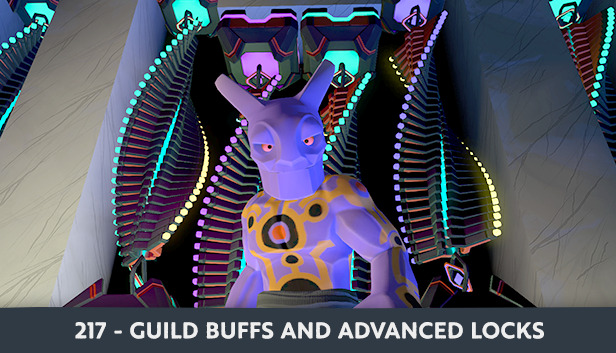
Overview:
- Added 4 new Guild Buffs.
- Added Advanced Locks.
- Added 3 new Global Messaging channels.
- Prototype Sanctum Editor (prototype for PC, coming to PS4 in the future).
Overview Video:
Thanks @Jiivita
Important:
- This update refactors the world IDs. This required us to increase the local world cache version number.
- You may experience slower world loading as all world chunks will need to be downloaded.
- If you switch between Testing and Live the cache will be reset automatically.
Release Notes:
Crafting + Resources + Equipment:
- Added 4 brand new Guild Buff Helix Machines to craft and use:
- Home Healing Helix - provides your guild members with healing whenever they are in a Guild-aligned Beacon. Available at Minor, Greater and Super levels.
- Building Safety Helix - grants your Guild members reduced fall damage and increased interaction range when within a Guild-aligned Beacon. Available at Improved, Super and Mega levels. The Mega level will reduce all fall damage!
- Brew Extension Helix - grants your Guild members the ability to extend the length of applied brews by killing creatures. Available at Improved, Super and Mega levels.
- Gatherer Healing Helix - heals Guild members whenever they harvest a surface resource (Plants and Boulders). Available at Minor, Improved and Greater levels.
- Blocked removal of plots containing active Guild Helix machines, in order to stop players accidentally cancelling their Guild Buffs.
- Readjusted the Crafting times of some start game items to better improve the flow for new users as part of our recent ongoing improvements to the start of the game and to bring them in line with similar objects. For example, Earthyams should now be a lot faster to cook, closer to the time of cooking a starberry.
- Copper Bars: Was 40 seconds, now 30 seconds
- Glass: Was 60 seconds, now 30 seconds
- Glue: Was 40 seconds, now 20 seconds
- Beacon Control: Was 40 seconds, now 30 seconds
- Stone Furnace Base: Was 20 seconds, now 15 seconds
- Stone Furnace Crucible: Was 20 seconds, now 15 seconds
- Atlas: Was 60 seconds, now 30 seconds
- Stone Tools and Weapons: Were 30 seconds, now 10 seconds
- Storage Block: Was 60 seconds, now 40 seconds
- Storage Shelf: Was 60 seconds, now 40 seconds
- Cooked Earthyam: Was 60 seconds, now 25 seconds
- Cooked Waxy Earthyam: Was 60 seconds, now 25 seconds
- Cooked Exotic Earthyam: Was 60 seconds, now 25 seconds
- Cooked Meat: Was 120 seconds, now 60 seconds
- Cooked Prime Meat: Was 120 seconds, now 60 seconds
- Cooked Lean Meat: Was 120 seconds, now 60 seconds
- NOTE: These are some quick improvements to the early game crafting times. We’re still reviewing the feedback about crafting times in general.
- Added Advanced Locks:
- By default an advanced lock stops everybody except for the beacon owner (and guild directors or executives if the beacon is guild controlled) from accessing nearby items.
- Can be configured to allow access for characters by interacting with the lock.
- In a guild aligned beacon guild factions can be allowed access.
- In a guild controlled beacon only characters from the guild can be given access.
- If a character is removed from the guild while the beacon is guild controlled the character will be removed from any locks permissions.
- Looking at an advanced lock will show a red outline around all items locked.
- Multiple items can be locked by one lock.
- If 2 locks are placed next to an item it is locked by both locks. Characters need to have permission on both of them to access the item.
- Machines can be locked. Characters given access to the machine will be able to fully use the machine (including taking any items stored inside it!)
- Storage connected to a lock will lock up to 3x3 storage blocks (but you can place storage on both sides of a lock). Characters given access to the storage will have full access to the items inside.
- Power cores connected to a lock will lock the entire group of power cores.
- Buying and selling plinths can be locked. Characters with lock access will be able to access the plinth like the beacon owner (managing coin and stock).
- Signs can be locked. Characters given access to the sign will be able to edit its text.
- Portals can be locked. Characters given access to the portal will have full access so can fuel it (they can also take all of the fuel out so be careful!)
- Beacons, letter boxes and guild controls cannot be locked.
- Locks permissions can only be viewed by players with permissions on the lock and beacon workers and engineers.
- Locked items, Locks and the block they are attached to cannot be removed by anyone other than the beacon owner (and guild executives or directors if the beacon is guild controlled).
- Renamed existing locks to door locks. They only work for doors and stop anybody without permissions on the beacon from interacting with the door. If left open other players can still get inside.
GUI + HUD:
- Item Categories:
- Added Stack Category for new Beams and Poles which will now show as Beam Smart Stack or Pole Smart Stack when rolled over, previously just showing as Smart Stack.
- Added text for Helix Machine smart stack.
- Split the Raw Food Smart Category into “Raw Edible Food” and “Raw Inedible Food”. This should make it easier for new players to quickly spot food they can eat without the need to cook it.
- Furnaces now have a Recipe tab, allowing you to see what ingredients are required for crafting.
- Reworked inventory panel layout in UI screens to make more room above the fold.
- Furnace shows correct colour of output item whilst working.
- Added UI highlights during the tutorial for changing filters.
- Added a flash to the legend during the tutorial for changing tabs and filters on PS4.
- Tutorial now highlights missing ingredients.
- Global Messaging channels:
- Added a new set of global and public messaging channels to help everyone connect.
- Shops and Trading - A public channel for all players to promote their shops and ask for trades. You’d still need to visit shops and meet in person to trade.
- Looking for Group - A channel to promote builds, hunts, community events and other collective stuff.
- Questions and Help - A channel for players requesting and responding to help.
- The channels contain rate limits and a big group of players will be given the rank of messaging moderators to help us keep these global channel on target.
- All players who have the rank of Regular on the forum will be made moderators.
- Gleam Club members no longer count towards Guild membership limits, up to a maximum of 500 members per guild.
- The current world’s Capital is now available as a Warp Conduit destination in the Locations tab. Selecting this location will take you to the outskirts of the Capital.
- Changed text in “Undisputed Capital Of The World” objective to reflect being able to now use Warps to travel directly to the Capital.
- Coin in Shop Stands and Request Baskets is now always visible to owners.
- Guild Tags are now enforced to be unique, just like Guild Names. Note that existing duplicate tags have not been changed. You will need to contact us if you think another Guild has misappropriated your tag to resolve the issue.
- Improved frame delay opening Exchange.
- Updated Setting Your Warp Destination tip for more player clarity. Removed reference to Crafting and Trading Warp Conduits to draw focus to approaching one of the Warp Conduits in the sanctum and interacting with it to start the players first Warp.
- Added a new tab in the game menu screen to view past news events.
- The player will be alerted with a confirm popup when a forging potentially could destroy the forging tool.
- Added Durability Drain Mod stat in the character attributes information.
- Skill tooltip now provide stat information concerning the current rank and the next rank of the skill.
- The recipes on skill tooltips have been grouped together where appropriate.
- Changing the representation of completed objectives slightly to handle longer objective names.
- Updated wording on Start World screen for ‘Start on a Hostile World Button’ to explain that Creatures can attack first and will be hard to defeat.
- Improved “Guild Full” join button message for Factions to explain when Master Guild capacity is blocking joining.
- Added News Flashes for the main features of this release.
Engine:
- Added runtime checks of more game asset types to try and detect any corruptions to report to users to re-install the game or verify assets.
- Updated PS4 client to be built against latest Sony SDKs.
- Updated server compiler toolchains.
- Add instancing groups for simple prop meshes (e.g. storage). Repeated meshes near to each other are processed as one object during rendering. This improves frame rates around built up areas, especially on PlayStation 4, and reduces ram usage.
- Refactored how worlds are referenced by the universe making them easier to add and remove. This is foundation work required to enable: temporary or time limited worlds, player worlds, and event worlds.
- Created a script to validate that all guild members are correctly subscribed to their guild message channels.
Sanctum Editor: (prototype for PC, coming to PS4 in the future)
- Added a new debug panel from the F1 menu, currently only available on Windows, for editing the Sanctum locally.
- You will be able to fly in the editing-sanctum, use the F9 give menu and break/place/chisel whatever you want.
- The editing-sanctum will display a character model for where the player would normally spawn during the tutorial and normal runs of the game, as well as the tutorial totem and warp-augment (not collectable) to avoid breaking the tutorial flow.
- The F9 give menu now has a button for “give in-world selected” which will give you a full stack of whatever block you are looking at with your character in-game.
- The Sanctum Editor is the tool we used to create the default Sanctum and decorate it for the Lovestruck event.
- This editor is a first step towards an in-game prefab builder.
Bug fixes:
- Fixed some edge cases where beacon fuel duration would look like it isn’t protected by Gleam Club - when it was.
- Fixed an issue where guild leaders could not rename a district from other player’s controlled beacons.
- Updated the symbol on the mailbox so as not to be confused with the products of a certain multinational tech company.
- Fixed some presentation issues with the messaging GUI where they could be rendered with incorrect sorting.
- Fix not being able to send the letters ä, ü, ö, ß on world chat.
- Stopped guilds getting negative Endeavour scores when multiple simultaneous Endeavour transfers occur.
- Fixed incorrect tax modifier value when setting prices on Shop Stands in beacons owned by someone else.
- Fix text input cursor flashing while it moves
- Fixed users with permissions (but not guild-based permissions) not being able to interact with a beacon control.
- Fix XP bar in exchange screen not ticking up nicely anymore.
- Fixed a bug where the Boundless account type was not being displayed in the support screen.
- News events in the game menu screen will not display a “view in browser” button on PS4.
- Fix server crash when accepting a trade request at the same time as the other player cancels the request.
- Fixed a funky sign text rendering issue if you had a text with text and colour codes, and then removed all the text leaving just colour codes behind.
- Fix for the “Able to craft” filter not updating when adding input items to the inventory.
- Fix missing friends in Sanctum with large friend lists.
- Fixed a word order typo in the Sanctum Warp Augment tutorial, now reads press (button) to view rather than press to (button) view.
- Fix for automatically picking up items you drop at another players feet.
- Fix for occasional client crash when interacting with a crafting machine.
- Fixed error dialogs for fatal application errors not showing the details of the error but only its title.
- Fixed wearables not being tinted correctly in the inventory screen.
- Fixed some cases of characters popping out visually where they are stood, when stood very close to a short-range same-world portal pair that is being rendered (depending on order, previously ended up popping the character out so that it could be rendered as partially sticking out of the other side of the portal pair as we don’t support rendering the same entity in multiple positions in a single render pass).
- Fix a very rare client crash when throwing a bomb.
- Fixed a crash when looking at a beacon screen when it expires.
- Fix unintentionally unequipping a held item on PC (reported by a13o).
- Fixed bug producing infinite fate when the players apply fate reversal forge status effect on the forging process.
- Fixed guild membership limit workaround using factions.
- Updated Max Energy attribute for Earthyam Pie to use correct numbers, now shows as a greater max energy increase then Earthyam Loaf and matches game log.
- Fixed an issue where putting a totem into a request basket would show lots of blank entries.
- Hiding the various portal block states in in the request basket when a warp or portal block is requested.
- Fixed an issue where Guild messaging channels would be removed if they didn’t contain any messages.
- Fixed a rare client crash after creating a new character and then switching back to an older character.
- Fixed client crash when leaving the sanctum with a bad connection.
- Fixed typo in both Centraforge and Advanced Centraforge Power Coil text. Forging and Item to Forging an Item.
- Fix for Report button not working when reporting a player who started chat from a Mailbox
- Fixed occasional crash when switching characters.
- Fixed issue with range of Advanced Locks on large walls of storage. A single lock should protect 5x5 storage elements.
Release 217.1:
- Advanced Locks are now held correctly in 3rd person.
- Added the missing Bulk and Mass Spark requirements for crafting Advanced Locks.
- Added missing strings for Faction join action when the Master guild is full.
- Fix for client crash when switching chat channel with a controller.
- Fixed issue with Skill Reset popup showing on PS4 even though no skill reset had occurred.
- Fixed bug in new version where you couldn’t warp to friends.
- Fix occasional incorrect prop colour when props were removed.


