This update is accessible via the “Live” release of Boundless on Steam.
Please restart Steam to make sure you get the latest version of Boundless. If the update happens whilst Steam is open it’s unlikely you’ll get the latest version.
Please report all issues discovered to new posts in the Community Support category.
The following release notes are not final and should not be considered complete or exhaustive.
Overview:
This release focuses on fixing some long standing issues, specifically:
- Improvements with mixed item stack interactions and Shop Stands / Request Baskets.
- Improvements to how the game captures input. Please report if you’re still able to trigger the issue where an action button appears to be stuck down when leaving the GUI.
- Updates for the return of Gleambow Racing.
Video Overview:
Release 244:
Crafting + Resources + Equipment:
- Plain Metal Doors, Stylish Metal Doors, Plain Trap Doors and Stylish Trap Doors can now be made from any Metal and will take the correct tint.
GUI + HUD:
- Request Basket + Shop Stand inventory improvements:
- Greyed out slots are now still fully interactable, with the greying out only a visual hint to show what is valid to buy/sell etc. The greying-out logic now applies to the individual slots within a smart-stack, with the smart-stack only being greyed out if every slot within it is greyed-out. Instead of not being able to move the items around, they will just be disallowed from being moved into the Shop Stand inventory, or into the baskets as appropriate matching other GUI screens. This includes if you move an item into your basket, and then the shop-stand owner removes the price for that item making it invalid; the item in your basket will become greyed out and can still be moved out of the basket again or if left will just be ignored by the transaction.
- Fixed not being able to manipulate your inventory at all in the “Your inventory” tab of the Shop-Stand.
- You can sell/purchase smart-stacks that are partially greyed out (Eg a smart stack with only 1 item inside that is being requested/has a price set for selling), and only the valid parts of the smart stack will be operated on during the transaction.
- Only show (0C) price details on items in your inventory that can actually be sold, rather than on every invalid item as well; this recurses into the smart stacks also.
- Strip out invalid prices from old request baskets and shop stands that are no longer valid, making setting of this data more strict into the future in cases where stack categories of items change. If a shop stand has items in its inventory which no longer match the stack-category of the stand, then they will be shown greyed out, and excluded from having prices set for them, but can still be interacted with to move them back into your inventory.
- Fix issues not being able to request mixed-palette items (Eg normal totems, and candy totems; or wooden doors and metal doors) correctly; in cases where palettes do not match, the world-default colour will now be used. So if you are requesting metal doors, the other door types will show the world-default colour and allow setting their price and vice-versa (was partially broken), and if you restrict colour tints, the non-metal doors will only allow buying the world-default colours. Note the default color for “metal” props is always copper.
- Fixed some client crashes in both shopping screens if you try to perform multiple transactions without leaving the GUI screen and interacting with the object again.
- Fixed issues showing how many items are purchasable by a Request Basket so it takes into account full stacking rules. There may still be confusion when items are tintable; eg the Request Basket may say “purchasing 200 silty soil” but depending on which specific colour of soil you try to sell, it may not have space.
- Now only show items that can actually be purchased by a Request Basket, rather than still cycling through items that then just showed like “Selling 0 totems for…”.
- Fixed showing colour-tint numbers in Request Basket, showing the names like everywhere else in the GUI now.
- Fixed duplicate Sign Modules showing up in a Request Basket item-price list; any request basket already setting prices for the bad duplicates will be automatically stripped.
- Strip out invalid priced-items from Request Baskets in the cases where item stacking has been changed. Eg: in the past all the Shard items stacked together and could be Requested together, but at some point this was changed so that the Shard items like Rift Shards did not stack with normal Ruby Shards etc. Any Request Basket that already had prices for these now-mixed items will now be stripped so that only the stack-compatible item prices will remain.
- Fix Request Baskets not working well with mixes of tintable and non-tintable items, and with mixes of Metal-tintable and other item types (Eg metal signs and non-metal signs which show up together in the Request Basket). The server would normally just reject you trying to set a price for the items, and in the example of Metal signs, putting a non-metal sign into the request-basket would show you a strangely coloured metal sign in the price list etc. The system is adjusted so that such cases will always resolve to the world-default colour (or Copper for metal signs/beams etc).
- Fixed colours now being shown with their names in a Request Basket in relation to the “Specific Item Colour” option. Also fix the string element to be localised properly here (was always showing “color:” before)
- Jump Height now shown in “Motion and Action” character attributes page
Bug fixes:
- Fix custom destinations displaying truncated and leaking through style meta-markers.
- Fix atlases equipped with a resource showing a 0 count in the GUI.
- Fixed furnace screwing up item titles when an ingredient is missing.
- Fixed an issue where still-loading beacon items in guild-beacon lists would randomly show as removed from the world or expired, and would show various icons that were not valid like the Home-Beacon icon. The beacons were unaffected and it was only a GUI presentation issue.
- Display still-loading beacon items with a Question Mark icon instead of “blank”.
- Changed World Gatherer Survival World Challenge 2 to now require Juicy Starberrys instead of Glossy Starberrys. This should fix players being unable to complete this challenge.
- Fixes to internal windows event loop handling and mouse capture which led to various edge-case behaviour leading to tools being stuck swinging until you pressed the mouse button again. This also fixes issues around tools being stuck swinging when opening the steam overlay even when you let go of the mouse button too.
- Fix “t” bringing up the chat window whilst a text-input field is active in any part of the GUI.
- Removed the capability to forge AOE Spanners, this is an old vestigial bit of data, and we have since moved towards letting spanner fix everything on the network when used.
- Fix visible storage items not updating their position when the storage block is rotated with a Chisel.
- Fixed a server crash due to bad merging of multiple differently-worn machine block-drops when broken whilst a player inventory is full.
- Fix a few cases in the chat window that weren’t looking up localised strings correctly, eg meta-messages for “command completed” and “invalid command”.
- Fix changes to smart-stacks not being updated visually for in-world visuals for storage items (eg changing which item is in the first slot of the smart stack).
- Fix settlement details not loading correctly on non-owned beacon control views.
- Fix meteorite drops not being shown with correct world tiers always in knowledge info (Applies to Oortmas event candy canes which showed as only on Level 2 worlds instead of Level 1 and 2).
- Fix drops in knowledge to account for meteorite-only creatures like the Gleamtrunk to show correct world tiers (Applies to the new Mutated Gleambow Sac drop).
- Fix drops in knowledge not respecting the drops from Dormant Gleambows.
- Note that when it comes to knowledge info for drops, time-limited-events like gleambow racing are respected, and will also only show information relating to “naturally” spawned Gleambows; so the Gleambow Sac will show as “Lush World Lvl 3-4” as natural Gleambows can only spawn on level 3+ lush worlds.
- Fix some issues relating to randomised meteorite spawning unrelated to entering world regions, some internal issues meant that regions could be flagged as inactive too early leading to meteorites spawning in regions too quickly instead of being more spread around.
- Fix some issues relating to counting player numbers for meteorite sizes relating to meteorites spawned due to entering a world region; this was supposed to count the players stood around the player who enters the region, but was failing to do so correctly leading to meteorites being “smaller” than they should have been.
- Fix being able to get stuck in a GUI screen if using the filter text-input and then “scrolling” to remove focus. The fix for this also fixes not being able to exit the GUI screen if the filter text-input is in focus.
- Fix a client-side bug with reclaim storage that would cause it to get stuck showing “Loading…” after interacting with the storage for a long period of time (depending on the data, somewhere around 600 item stack removals, aka at least 600 clicks). Was technically also broken for the closed-storage interfaces, but required a much much larger amount of inventory operations before it would be hit (closer to 3000 clicks).
Release 244 - Gleambow Racing:
- Gleambow Racing:
- Gleamtrunks found at naturally spawning Gleambow Meteorites will now drop Mutated Gleambow Sacs used for crafting the new items for the Gleambow Event.
- Added 3 new Gleambow food buffs for the event which require Mutated Gleambow Sacs to craft.
- Gleamberry Jelly: gives a boost to jumps and double jumps.
- GleamPop: Causes citizens to run on water by freezing it into rainbow ice.
- Gleamberry Juice: Causes drops around the consumer to be pulled towards them from a greater distance.
- Added a new Gleambow Augment for Totems, which can summon Gleambow meteorites on any level 3 and above world.
- Added a two new craftable Props, the Gleambow Oorty and Gleamstar Statue.
- Brand new wearable Gleambubbler purchasable from the exchange during the event only.
- Added a maximum timer for Gleambow meteorites so that the event time will never grow too large. (In the past the timers sometimes grew incredibly long leading to Gleambow meteorites with 12 minute timers on them)
- Adjusted timer updating for Gleambow meteorites so that the timer will not increase if you fail to complete the event but have killed any of the Gleamtrunks associated with that meteorite; now that Gleamtrunks have valuable drops themselves, it is expected many players may choose at times to only hunt the Gleamtrunks without bothering to mine the Gleambow meteorite itself and without this the timers would be biased to grow large.
- Gleambow timers will not be increased when any player fails to join the meteorite event in the case that the meteorite was spawned via a Gleambow Augment to avoid being able to “burn” meteorites to get longer timers.
- Added player-gleambow timers used to control the time limit on gleambow meteorites. These timers will be persisted per character, and used in combination with all other players nearby when the event spawns and in combination with the world-level timer that we already had. This should help balance the gleambows further so that low-level players with longer timers travelling to a world where high-level players have been playing will still get easier gleambow events; especially with respect to player-spawned gleambow events using the new totem augment.
- Meteorites spawned as a result of a player entering into a named region of the world will use a much shorter cooldown for gleambow meteorites to allow more of them to spawn as a result of players traversing the worlds.
- New players still in the tutorial are now able to take part in Gleambow events and cause Gleambow meteorites to spawn if they find themselves on a higher enough world level. They will continue to be ignored for and by standard meteorites.
- Improve display of time breakdowns in the GUI to avoid confusion at times so that we will now show 60s instead of 1m for duration of buffs, etc. This was confusing for the new Gleamberry Jelly which shows “+1m” in the action log making it sound like it could mean “+1 metre” relating to jumping, wherein it actually mean “+1 minute” duration; this will show “+60s” which should hopefully not be confusing to any one.
Release 244.1:
Engine:
- Disable fog rolling back in to cover holes in terrain. Whilst this hides terrain holes from players it also make it hard to move rapidly over a changing landscape during the Gleambow event.
- Change logic to detect teleports to be more explicit so even in worst cases the fog doesn’t roll in during normal gameplay even if you end up with chunks unmeshed under your feet.
- Increase threshold slightly for using lower-detail meshes nearer to the camera in terrain LOD selection.
- This should improve world navigation for slower CPUs and / or players with slow connections.
Server:
- Update the Gleambow world and player timer tracking to better take into account failing to reach the Gleambow event. More time is returned to the timers for players who struggle to reach the event.
World Builder:
- Improve behaviour of decorations in World Builder and world generation.
- If multiple instances produce valid results for a given insertion query, then they are randomly selected between instead of taking the first result.
- For decorations using non-smooth “density” based distributions, behaviour is also improved to offset the sampling of the integer noise that generates the sparse distribution of instances meaning that the densities of instances effectively sum up (before clamping at 1.0). Eg if two instances both have a middle-density of 0, then they would previously fight over the exact same spots and only one would win (the first), now they will distribute differently so that they sum up to look the same as a fully-dense 1.0-density instance, but half mapping to one instance and half the other.
Bug fixes:
- Fix shift-clicking on shopping stands not working correctly; broken in last release.
- Fix the scattered meteorite colours to have random colour, not “undefined” colours from out-of-bounds reads.
Release 244.2:
Bug fixes:
- Fix for Beacon Reclaim of multi-block spark-generator setups not reclaiming the correct amount of Spark.
- Fix for sometimes seeing other characters’ beacons as unfuelled. This was in an edge-case of: you don’t own the beacon, you have permissions to see the beacon details [either explicit or via guild], you are “not” tracking the beacon (it is not in your places menu list), the owner has gleam club, the beacon was created with a fuel item that would now have 0 < x < 1 weeks of fuel remaining (eg. if created with a 4 week beacon fuel, was created somewhere between 3 and 4 weeks ago), and the beacon has not since had further manual fuel added to it.
- Fix the base85 decoder to make sure it’s protected against bad HTTP requests.
- Fix shopping HTTP endpoint for empty responses to treat them as a successful response.
- Fix for shopping HTTP end point reading invalid memory resulting it the API becoming disabled.
- Allow Gleambow Augments to be crafted after the event completed.
- Change gamepad bindings in GUI available so that R2 can no longer be used to jump direct to the filtering text-input. In particular the recent addition of the Reclaim screen meant that quick moving became virtually impossible as there was overlap between jumping to the text-input, and using R2 to quick-move items. Instead, L2 will now be used for both the normal filtering dropdowns, as well as the filter text; first press will go to the dropdown, with the following press taking you to the filter text input. In the cases where the filtering options are available, the footer legend will only show R2 as usable for quick-moving items.
- Added missing footer for going to the previous tab in a screen.
- Hide the footer legend for dropping items when it is not available for the current inventory item (eg in a Beacon Reclaim storage inventory).
- Don’t let the filter button and texts be d-paddable (or arrow keys on pc); they can only be selected via the mouse, or via gamepad with L2. More than consistency, this solves some issues on long scroll lists like the Knowledge screen when using large Interface Scales.
Release 244.2:
Engine:
- Add a maximum delay when chunk-mesh deltas are received by the meshing processes before they will be applied ignoring synchronisation with neighbour mesh deltas that is required to avoid holes appearing in the geometry. This means that on slower machines the maximum delay before seeing changes to the world will be reduced, at the expense of ensuring no holes in the geometry can be seen. The main intention however is reducing RAM usage and CPU spikes on slower machines where certain patterns of quickly modifying the world around chunk borders could end up with ever-growing graphs of mesh updates failing to apply due to synchronisation and just sitting in memory getting larger and larger (and when they do finally appear, causing a large CPU spike).
- This issue caused meshing delays and crashes on PS4 especially.
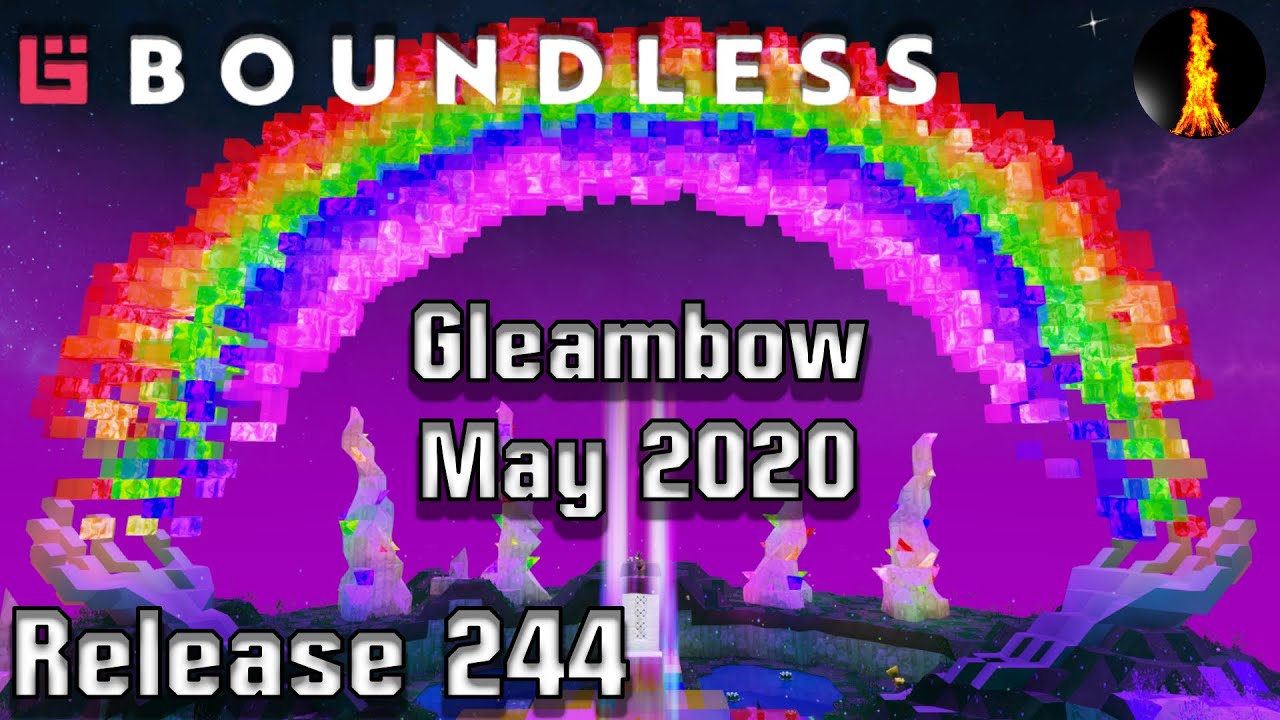


 Also good to know that if a timer gets too low, killing the Gleamtrunks will keep it from increasing if trying to get it back up again. Thanks devs!!
Also good to know that if a timer gets too low, killing the Gleamtrunks will keep it from increasing if trying to get it back up again. Thanks devs!! 