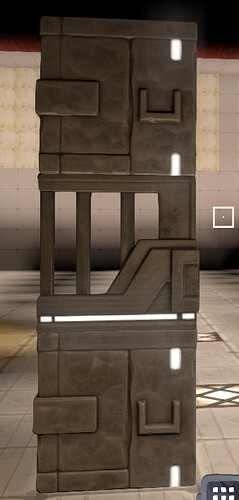This update is accessible via the “Testing” release of Boundless on Steam.
Please report all issues discovered with the update to this support thread.
Please restart Steam to make sure you get the latest version of Boundless. If the update happens whilst Steam is open it’s unlikely you’ll get the latest version.
Overview:
- Doors, lots of doors.
- Exchange - for collecting and spending rewards.
- A new Skill Tree - much easier to understand and plan your builds.
- Multiple Skill Sets per character - earn skill points beyond level 50 and start spec’ing out another configuration.
Feature introductions by the ever epic Jiivita.
Release Notes:
-
Crafting + Resources + Equipment:
- New doors and trap doors with recipes added. Material progression for wood, stone, metal and gleam. Each has a plain, stylish and ornate version. All the non-metal doors are fully tinted, whilst the metal doors are constructed from copper/gold/iron/silver/titanium and will be coloured to match the metal they are created from. You can continue to mix doors of different colours together, but doors of different “type” will not merge or interact as a single door (and thus can be stacked on top of each other instead!).
- Tweaked the drop attraction for the forge, including removing the lag in picking things up.
- Reduced the number of Beacon Fuel types to 3 (from 5) with the basic one giving 28 days / 4 weeks of fuel. The aim of beacon fuel is to maintain the activity of the world and clear away retired players. The intention isn’t to punish anyone. Based on feedback we’ve increased the minimum duration from 2 to 4 weeks.
- When a block drops a bonus item (e.g. flint) the block no longer drop itself too. This is to better protect against macros placing and harvesting the same block repeatedly.
- Clamped the biggest portal needed to be 24 blocks.
- Forge:
- Improved explanation of Centraforge Effectiveness.
- Re-balanced Flexibility, Vigour and Stability.
- Added tooltips to Centraforge GUI to help explain what all the elements mean.
- Fixed trait names and descriptions.
- Speed up animations.
- Centraforge ingredients now show correctly in the Knowledge screen.
- Gear now has a rank value which shows how powerful it is. This goes up and down based on it’s forged traits so that you can compare forged gear against basic gear.
- Gear Balance:
- Re-balanced slingbow ranges and speeds.
- Totems now have durability. This was done to make the Totem less useful to scripting game input. No tool should last forever.
- Early tools now do more damage to creatures to help new player who are attacked before they have a Slingbow.
-
Creatures + Combat + Characters:
- Tier 3 Spitters now use their shotgun attacks.
- Added a starvation status effect. When the hunger bar is at its lowest point the starvation effect is applied. During starvation the character will take damage. Eat some food to remove the starvation status effect.
- The skill-based player light source has been positioned away from the players head a short distance infront and above (but forced to never go into the world geometry) to provide better lighting results.
- The skill-based light will now automatically scale its strength so that it is disabled when the player is already in a bright enough environment (eg outdoors in the day time) to help prevent unnecessary extra lighting from over brightening the scene or hand-held items.
- Lava:
- Can now swim (try it!) in lava, with movement roughly half the speed of in water.
- Lava will be correctly rendered from the underside now, and includes a dense fog when under the surface.
- New Skill System
- The skill system has been overhauled to be more understandable, streamlined, have more meaningful choices and overall be more EPIC.
- Skills are laid out on the screen in a clearer and more concise way, so it’s easier to find things.
- There are now two types of skills: basic and epic. All basic skills cost 1 skill point and all epic skills cost 5 skill points.
- Basic skills can have a number of levels (i.e. you can buy them more than once to increase their effect), whereas epic skills you either have or you don’t have.
- Some epic skills force you to make a choice – if you choose one skill, it locks out another skill. (e.g. if you choose the Rage Epic skill then you can’t choose the Focus Epic skill).
- Some of the Skill changes:
- Removed the basic early skills: Compass, Entity Info, Can Creep.
- Mastery streamlined, so there is no more difficulty and it is purely additive.
- Crafting skills now categorised more understandably and interim ingredient recipes are available to all. Recipes are gated based on a Skill “Level” which can be increased by both basic skills and epic skills.
- Rapid Fire and Charging are now purely based on skills and not the weapon type. So if you buy the Rapid Fire skill then all slingbows will rapid fire.
- There is now a skill which allows you to dig up surface resources (i.e. Plants, Fungi and Boulders) and replant them.
- KNOWN ISSUE: Rage and Focus are not currently working after the skills change, this will be fixed soon.
- Skill sets allow characters to quickly switch between the most appropriate set of skills for the current task.
- A maximum of 80 skill points can be spent in each skill set.
- Skill sets can be purchased for Cubits in the Exchange.
- Each character may have up to three skill sets unlocked.
- Skill sets can be switched once every 15 minutes, or freely whilst inside your home beacon.
- Defeated penalty changes
- Your items are no longer damaged when you are defeated and return to the sanctum.
- Instead you will lose a portion of the XP earned to the next level.
- Reviving ignores the XP penalty. It is applied when returning directly to the sanctum from defeat.
- Once your next level progress is reduced to zero there are no further penalties. You cannot lose levels through defeats.
- A hunger penalty is now applied on defeat.
-
Sanctum + Tutorial + Objectives + Progression:
- Adventurer backing tier now get a lifetime 10% beacon plot bonus.
- Wayfarer and higher backers can now craft a special Founders’ totem in the workbench. The tool is designed to be a helpful quality of life improvement without being overpowered. The totem is as effective as similar material hammers, axes, and shovels - so you get 1 tool that is as useful as 3. But it’s not overpowered as there are still higher material versions of the individual tools available. It’s basically the Boundless Spork.
- 150+ new Objectives have been added. There are now 25 objectives for each category which aims to showcase all areas of the game to players. The aim of the objectives is to guide the player through everything the game has to offer.
- 60 new Steam achievements have been added. These are visible on the Steam page, although some are hidden for players to discover themselves.
- Rewards for objectives and feats have been adjusted.
- Earlier feats are now more rewarding and higher tier feat rewards have been reduced to balance out the earning rate.
- Objective rewards have been adjusted due to the amount of new objectives.
- Beacon Plots are no longer awarded when you level up. You’ll receive Cubits instead which can be used to purchase plots in the Exchange.
- The number of plots in a beacon no longer contributes to prestige. In past releases adding plots would directly increase the prestige of a beacon. This is no longer the case. However you may still notice the prestige changing up and down when additional plots are added, this is because natural resources can sometimes contribute to prestige and the number of plots can also change the overall balance of the beacon contents.
- All Objectives have been reviewed, tweaked, polished and fixed.
-
GUI + HUD:
- Improved visuals on the loading screen.
- Added splash screens at the start of loading (game is loading while showing the splash screens).
- Added full D-pad support to the GUI.
- Fixed the knowledge screen scroll bar to not be so small.
- Fixed escape/back to work for all GUI screens and popup windows.
- Fix for clicking on a button in the GUI sometimes going through into the game and placing a block.
- Added placeholder credits and licenses tabs to the support screen.
- Improved performance when playing with many other characters names on screen.
- New Hints and Tips have been added to highlight new features and some existing features to players. These include tips about the Exchange, how to unlock plots, health bar colours, eating food and many more. Gotta learn them all!
- Chat now has a selection of fixed phrases to save typing, or to communicate with someone who doesn’t read your language (when we add translations of the text). Please let us know which phrases you think are useful and what would be helpful to add.
- When you complete an objective or feat you no longer automatically receive the reward. Instead you now need to collect the rewards from the Exchange. If you have multiple rewards you can use the quick collect option to collect all available rewards.
- Now when you level up, you no longer receive plots. Instead you receive Cubits which you can use to spend on plots or other items in the Exchange.
- When you level up after 50, you’ll now receive Skill Points which can be used to upgrade a Skill Set when Skill Sets are available.
- Fix objects vanishing in some locations.
- Split the game menu into 2. Game menu and character menu.
- With keyboard open the character menu by pressing TAB.
- With PS4 controllers open the chat window with touchpad left and the character menu with touchpad right.
- With Xbox controllers open the character menu with back.
- Added Exchange screen where players can:
- Collect the rewards they have earned
- Buy extra beacon plots with Cubits.
- Buy extra skill tree sets with Cubits.
- Buy extra character slots with Cubits.
- Buy appearance tokens with Cubits to customise the character appearance.
-
SFX + Music:
- Added underwater audio.
- Added grass effects.
- Added wind effects.
-
Engine:
- Rendering pipeline update for proper sRGB support. Visually, this gives us more accurate lighting and HDR which now uses a filmic tone-mapping operator, but has required world lighting to be rebalanced.
- All the day/night cycles now have brighter lighting. This makes the worlds feel richer and means light sources, especially gem torches have improved lighting balance in daylight.
- All particle effects are now lit by the world correctly including hand-held and block-lights, with the exception of some gigantic effects like those of the meteors which are rendered too far away, and too large to be correctly lit. With the much larger dynamic range of lighting in the worlds now, it was no longer possible to fake good lighting for the effects across the day/night cycle leading to effects either being too dark during the day or far too bright at night or in the darkness of caves etc.
- Fix the horrible looking artefacts around foliage in trees/grass around the foliage fade distance and improve the way the foliage “fades in”.
- Improve foliage rendering to mostly remove the obvious discontinuities in the lighting of tree foliage geometry (foliage now has per-vertex normals). Additionally, the grass-foliage will now blend well with the ground lighting-wise even if “Smooth Normals” is disabled in the graphics options.
- General ray-testing has been tweaked so that in most cases, you will ray-test “through” non-collidable meshes like plants or torches, so that when placing blocks, or interacting with objects or chiselling, you will not have these non-collidable meshes getting in the way. When using a melee-item like the totem or shovel etc, then you will of course ray-test against these meshes as otherwise you’d not be able to break them! This also applies to HUD displays of blocks which will ray-test with these non-collidable meshes too so that you can actually see what mesh you are hitting. This is more-so a performance improvement now that the ray-testing is much more expensive for these kind of meshes, but hope you would agree is a gameplay improvement too in general.
- Allow water/lava to flow into open-warp/portal block spaces so that underwater/underlava portals wont look stupid any more, now that water/lava have independent fog it is now fairly clear that you “are” about to walk into water/lava even without seeing the water/lava plains so is okay to allow this now. “existing” portals will not suddenly have the water/lava flow into their spaces, but if you place/destroy blocks above the portals it will trigger the simulation and it will flow into them. Water/Lava will not flow “through” the portal into the other side (that would be crazy!) but will flow through the backside of the portal at the same location as though the portal was not there at all.
- Fog:
- Volumetric fog now works correctly in dark areas (deep underwater, deep in caves) to correctly “black-out” the world when the fog is dense.
- Transmission properties of the fog corrected to ensure fog falls off correctly, and that the non-volumetric and volumetric fogs work together correctly and that volumetric fog can correctly occlude god-rays/lens-flare.
- Artefacts visible in water around obstacles in the foreground during heavy fog largely resolved.
- Fix for some particle effects using additive blending to correctly fade into the fog.
- Fix for some rendering (beacons/translucent props) not fully sampling fog correctly.
- Portals/Physics:
- Fixed a physics issues in continuous collisions that was able to force you into the geometry sometimes.
- Prevent impact-damage in the few frames following a jump to prevent getting damage from slamming your head into corners with full skills unlocked.
- Fix issues with portals that caused non-smooth transitions when moving quickly through portals that have walls behind them in the original world and some other internal issues that could lead to jerky transitions.
- Improve water through portals, so that oceans don’t recede massively into the ground as you approach a portal, its not 100% fixed, but far improved. A side-effect is that more complicated setups of water with slopes/crafted blocks will z-fight more than before when looking at them through portals.
- Fix issues with items in your hands popping out for 1 frame as you go through a portal.
- Fix some edge-cases in portal transitions where when moving very quickly or interacting with steps, or during mispredictions, you could easily end up on the wrong side of a portal (transition when you shouldn’t, or vice-versa).
- Fix crazy rubberbanding caused by going through a same-world portal/warp with grapples attached.
- Fix some minor misprediction issues if moving through water or on slippery surfaces like ice, at the moment as you come to stop where the server would stop you earlier than the client due to sleep logic only applying server-side.
- Fix some internal issues that would cause the player physics to not idle correctly whilst hanging from grapples.
- Fix rubberbanding caused by grappling a charging wildstock.
- Fix some rubberbanding that was possible if moving very quickly through the world due to chunk-meshing blocking resources from physics-mesh creation. If you have a very very complex chunk on a slower computer, it will still be possible, but should generally not be a problem for any hardware good enough to play the game at all.
- Fix for a bug on the server that could cause certain blocks to not be collidable on the server but still collidable in the client that could cause weird mispredictions and falling through blocks.
- Fix a bug in the server that could cause physics to get out-of-sync if water/lava was flowing at a reasonable distance from any player/creature.
- Further improvements/fixes made to the stepping behaviour, you should find you can more accurately go up steps even at more shallow angles and lower speeds now. This also fixed behaviour on ice when “hugging a wall” where you would move too quickly and sometimes pop up and down a bit as you moved. This also had a slight impact on the auto-climb behaviour, but not in a way that is hopefully noticeable at all.
- Improve behaviour of slippery surfaces so that when transitioning between 45-degree angles from slopes to flat ground and vice-versa the speed of the player will be largely retained. This is a pretty unrealistic change to the physics, since a 45-degree collision should realistically reduce your speed by a factor of ~30% purely from the collision itself, but this change makes slides way more interesting to work with and also actually improves behaviour even on non-slippy surfaces so that as far as the players speed is concerned, the world behaves as though its actually smoother than it really is in the geometry when transitioning slopes. This change is reflected in the impact-damage calculations too, so that even if you hit a 45-degree transition at high speed, if the surface is slippy enough (like the special Slide block or Ice blocks to a lesser extent) then you will also not receive impact damage so slides should damage the player less too! This does not mean that slippery blocks have no impact damage at all, if you land vertically onto a flat slide then you will still end up with impact damage and lost speed, you have to hit the slippy surface at a shallow enough angle to trigger the new behaviour.
- Little bit of polish for the buying-plinth to have half-block physics and for doors to have thinner physics extents making it easier to walk through single-wide doorways.
-
Bug fixes:
- Fix surface-resources being able to be “replaced” by placing another block into them.
- Fix recipes for Boon Points Catalysts
- Fix for small beacons/campfires that are very far below or very above you not being known to the client leading to issues of mispredictions when trying to claim a beacon etc.
- Fix to not hear the “low health” sound effect constantly whilst connected to the world builder.
- Fix for unplayable connection indicator showing for world builder.
- Fix not being able to use the grapple correctly in the world builder.
- Fix some of the worst offenders for z-fighting of the beacon-rendering with blocks.
- Fix the light-cube from flickering occasionally even when not activated.
- Fix an issue that could cause the rendered beam between machines and power cores to not appear under certain specific circumstances.
- Fix the torch items still being “activated” (giving out light, showing flame particles) even when underwater. Also fix a few horrible edge-case behaviours where the varying systems didn’t quite agree about what was in your hand leading to some occasional flashes of incorrect light from held items when equipping/unequipping.
- Fix cuttletrunk beams being stopped by non-collidable objects like torches or plants.
- Fix not being able to hit a plant or torch if your head is within the same block space, and make the ray-tests for hitting things and placing blocks correctly ignore the torch or plant if you are actually completely inside of the extents of the torch or plant.
- Fix the beacon not being selectable if you select the top part of the mesh, and fix all the torches and all the surface resources to have much better fitting selection extents that correctly move and scale with the mesh even when on slopes, so you can just hit the mesh now instead of trying to figure out where the selection extents are and then hit them! You do have to be a bit more careful with placing small meshes on top of a beacon-control as you may end up having to break the beacon-control first to break the small mesh as it will become hidden inside the larger extents of the beacon-control!
- Fix picking locations on a planet with the totem not being fully predicted, and allow picking locations from within the sanctum now. This will even work if you pick a brand new location whilst in the sanctum, and try to use it to open the secondary warp which included fixing some bugs to do with the secondary warp not working correctly if you deleted locations/friends/beacons whilst in the sanctum too.
- Fix locations created with the totem not having localised default names.
- Fix showing pre-localised meta-strings for default named locations created for the “Landing Site” location in tutorial, or for any new totem-created locations which are now also localised by default.
- Fix showing information about how to remove a priced item from selling/buying plinths for items that are not yet on sale/offer, and fix the behaviour of the gui to allow directly setting explicitly 0 priced items in the plinths.
- Fix initial character-creation flow so error dialogs work correctly and if you return to the game after having named a character, but before finishing the sanctum, then you will be sent back to the character-creation screen with the name field locked (since you already reserved the name on the character) so that you have a chance to customise the character properly.
- Fix wildstock charge attacks not breaking blocks as expected in most cases.
Testing 194.1:
-
Art + Animation + Assets:
- Reduce the obnoxious glow particle effect around gem torches.
- Projectile trails are now coloured based on the elemental type of the projectile.
-
Crafting + Resources + Equipment:
- Totems, hammers, axes and shovels can now damage all blocks (i.e. the concept of “Hardness” has been removed from tools). Lower level chisels can still only affect common blocks. We’ve done this because the system is currently quite confusing for new players, and also to make highly Forged lower tier tools more useful.
-
Creatures + Combat + Characters:
- Updated exotic creature. Exotic creatures now have extra stat buffs. In addition all creatures can now be exotic.
- Defeat Penalty changes:
- You no longer lose XP on defeat.
- Defeat Penalty no longer reduces your character’s stats or abilities.
- Instead Defeat Penalty applies an XP debt of 10% of the total XP required to reach your next level.
- Whilst you have debt 50% of the XP you earn goes to paying off the debt, the other 50% is earned as usual.
- Debt is reflected in the Defeat Penalty status effect. Instead of decreasing over time, the bar will decrease as your XP debt is paid off.
- Once the debt is fully repaid Defeat Penalty is removed and you no longer suffer the 50% XP penalty.
- When defeated your default warp back from the sanctum will now open a short distance from the point at which you fell. The purpose to respawn players back into the environment outside of the location where you fell. For example, you’ll now respawn away from the meteorite event. Manually returning to the sanctum will continue to open the warp at the location you left from.
-
Sanctum + Tutorial + Objectives + Progression:
- Increased skill point cap for each skill set to 100.
- Skills points given changed to 4 at level 2 and 2 each level beyond that. This means that 100 skills points are collected by Level 50, 200 skill points by Level 100, and 300 skill points by Level 150.
- New characters now start with zero plots.
-
GUI + HUD:
- Item and block tints are now displayed in the tooltip and expanded details text in the GUI. The tints have all been assigned names separating them into families of base colours and shades thereof.
-
SFX + Music:
- Adding additional music.
-
Engine:
- Removed terrain-saturation/brightness noise for gem/metal blocks, looks more sensible to only have the noise on natural blocks, and means these blocks now look much more visually similar to gem/metal tools and weapons.
- Improved the terrain-saturation/brightness noise so that it can accurately reproduce the original colour in-world as well as the two additional shifted shades, a deficiency in the implementation prior meant that it would never actually produce the original colour leading to inaccurate shades in the world.
-
Bug fixes:
- Fix beacon/campfire flame/smoke effects popping out if the beacon console is not visible.
- Fix crash approaching active meteor when reflections are enabled.
- Fix held lights not unequipping correctly.
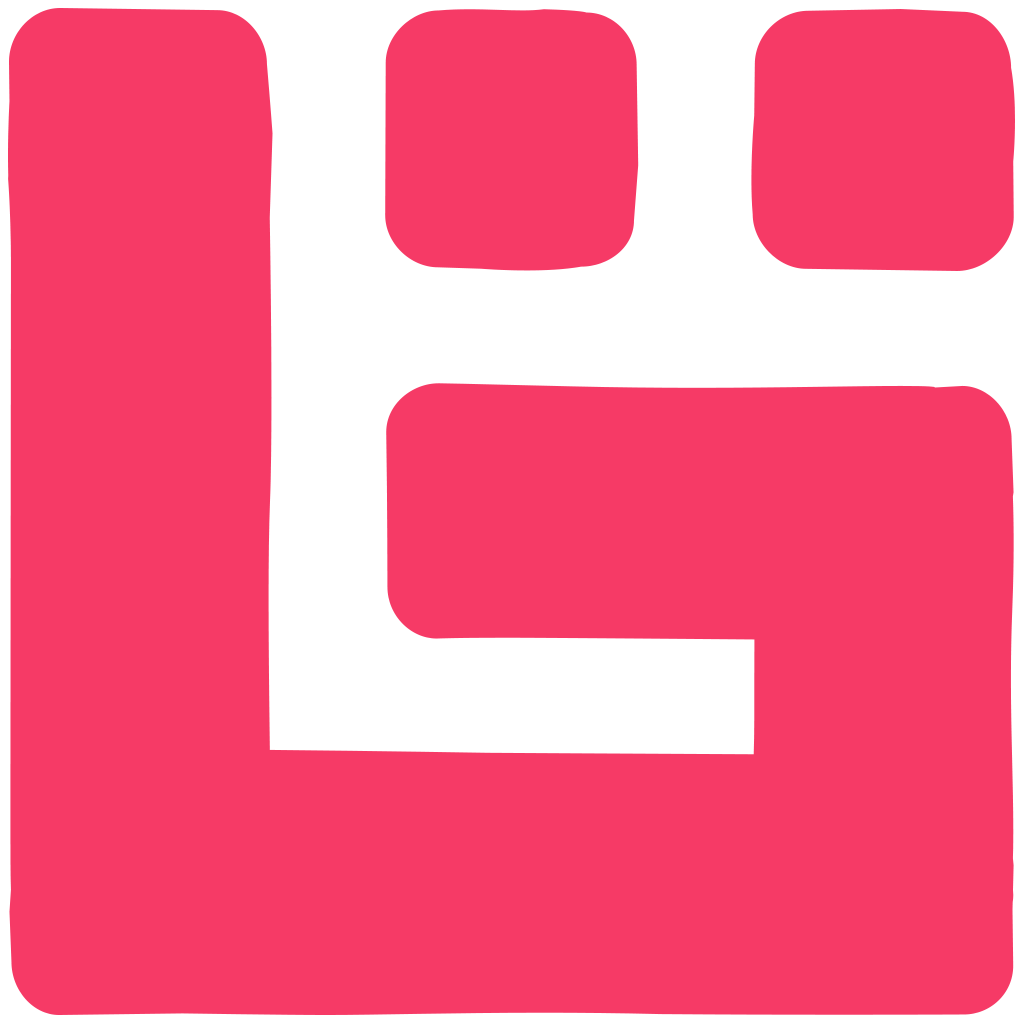

 )?
)?