This update is accessible via the “Testing” release of Boundless on Steam.
Please restart Steam to make sure you get the latest version of Boundless. If the update happens whilst Steam is open it’s unlikely you’ll get the latest version.
Please report all issues discovered to new posts in the Community Support category.
The following release notes are not final and should not be considered complete or exhaustive.
Overview:
- Added player owned Creative Worlds.
- Creative worlds are part of the main universe, allowing you to move between public, exo, sovereign, and creative worlds.
- When you visit a Creative world your character progression is locked and will not progress.
- You also have a new Creative Inventory accessible only on Creative Worlds.
Video Overview:
Thanks @Jiivita ![]()
![]()
Important:
If you would like to test a Creative World please complete the following form:
Testing 246:
Creative Worlds:
-
Added player owned Creative Worlds.
- Creative Worlds are a new version of Sovereign Worlds that adds a Creative building mode to the live universe.
- Creative Worlds are part of the main universe.
- Creative Worlds will behave the same as Sovereign Worlds when it comes to visibility in the sky, and Citizen permissions.
- Block Colours can be changed at any time via the World Control, there is no Finalisation required.
- There are two extra options in the World Control’s Overview page to control “Invulnerability” and “Flying” for all Citizens. These are enabled by default.
- Invulnerability gives all Citizens on the world permanent full Health, Stamina and prevents Suffocation.
- Flying gives Citizens the ability to Fly.
- Added new Tips for Creative mode, Invulnerability and Flying.
-
Characters on Creative Worlds:
- Creative Worlds still use your normal survival Characters but with some key differences:
- All characters have a new “Creative Mode” inventory.
- The Creative Mode inventory is entirely separate from the normal “Survival Mode” inventory and persists across all Creative Worlds which you visit. Items cannot be moved between Creative and Survival Mode. You do not have access to your Survival Inventory on a Creative World and vice versa.
- Your normal survival skill pages are unavailable whilst on a Creative World, and are replaced with a single Creative Skill page. Here, you can freely assign 100 Skill Points without restriction.
- You can add, remove, and reset your Creative Skill page whenever you like without affecting your Cleanse or Reset tokens from Survival.
- Your Creative Skill page persists across all Creative Worlds.
- Your character progression (XP, Objectives, Achievements, and Journal) is entirely locked and will not progress on a Creative World.
- You will also not generate Endeavour for your Primary Guild whilst on a Creative World.
- You can also not claim coffer rewards from the Exchange which is locked whilst on a Creative World. However, any Items purchased with Cubits in Creative Mode will carry through to Survival as normal.
- You have an unlimited number of Plots on Creative Worlds, this does not affect your Plot allowance from Survival.
- Your Places menu items are shared with Survival, and you can see the status of any Beacons on Creative Worlds from anywhere else in the Universe.
- Your Health, Stamina, Air and any Status Effects will be copied from Survival when you enter the Creative World, but any changes will be lost when you leave. (You cannot carry status effects from Creative through to Survival, nor heal yourself in Creative and then go back into Survival.) This also applies to Defeat penalties; you will not be able to remove the defeat penalty in Creative, and if you die in Creative, you will not receive a defeat penalty in Survival.
- Note: Your Character Appearance and Wearables, as well as your Coin and Cubits are shared with Survival as normal; opening Warps will still cost you Coin.
- You will not be able to generate Saved Locations via the use of a Warp Augment.
-
Coin on Creative Worlds:
- Coin can not be generated on Creative Worlds.
- Beacons on a Creative World will not generate any Footfall Coin.
- Chrysominters do not generate any Coin.
- Shop Stands and Request Baskets are minimalist, providing only an option for a user with permissions to add Items to them, but without any configuration options or setting of Prices. They will function as pure display Plinths in Creative Mode.
- As there is no progression, no footfall, and no chrysominting on Creative World coin can’t be generated.
-
Beacons are still required on Creative Worlds.
- Beacons are required to protect your builds from world regeneration, invited players and visiting players.
- Without beacons and plots there can’t be any permissions, shared creations, regeneration, settlements, capitals, prestige, etc. Beacons allow you to collaborate on builds, and protect your builds whilst allowing others to build on your world.
- Note: If players ever wanted to build on a creative world without beacons and plots, then there could be no regeneration and any player could destroy your creations. So it would only make sense in a solo or with highly trusted collaborators. So whilst beacons and plots may seem unnecessary, they are essential in a multiplayer Creative World.
- Beacons can still be Reclaimed in Creative Mode, but no Reclaim inventory will be generated.
-
Prestige on Creative Worlds:
- Prestige is still generated so that players can have a feel for the scale of their build, and it’s required to create Settlements and a Capital.
- Whilst beacons still have Prestige it will not count towards the Guild they are aligned to.
- Prestige associated with a Creative World will always be tagged via a “Paint palette emoji” in the GUI. This highlights that the prestige was generated via a Creative World.
-
Items on Creative Worlds:
- All Items in Creative Mode are “infinite” and will never wear out; for example adding Oort Shard to a Portal will allow the Portal to be fuelled “forever”.
- The Knowledge screen will display a Give Tab (where appropriate) rather than Shopping Tabs. Here you can select any colour of your chosen Item and add it to your Creative Inventory. As it stands, there is no control over Forged attributes here, and you will still need to use the Forge to create forged items in Creative Mode.
- No block or item drops of any kind will be produced in Creative Mode. This includes dropping items from your inventory, destroying machines, killing creatures, and gathering surface resources or blocks.
- The HUD and main shared elements of GUI screens are restyled in Creative Mode to help make it obvious you are not in normal Survival mode; your Backpack will also be displayed in “Dark Mode” in Creative to help remind you it is not your normal Backpack.
Known Issues:
-
Currently, you will not be able to open Portals between Creative Worlds and Survival Worlds as Portal Token items cannot transfer in either direction! We plan to allow you to open Portals only from a Creative World to the Survival World which orbits in the universe. This means that you can connect your Creative World to the public universe for free.
- Note: The idea is that a player looking for a Creative-only experience does not need to acquire Oortshards to connect their world to the main universe.
- You will not be able to create Portals between Creative Worlds. This is to prevent the use of Creative Worlds as an “oortshard-free” way to generate portal hub networks.
- You can freely create portals within your Creative World.
-
The Flying tooltip shows up on non-creative worlds.Resolved with Testing 246.1.
Testing 246.1:
Creative Worlds
- Allow assigning forged traits to items in the Knowledge on Creative Worlds. This follows the normal forged requirements around trait exclusions and counts.
- Removed beacon reclaim age requirement on Creative Worlds.
- Prevent Guild Buffs being started on Creative Worlds.
- Add a new “Can Edit” world permission that can be set globally or per Citizen / Guild on Creative Worlds.
Bug fixes:
- Fix Request Baskets miscounting available space in non-empty and non-smart-stacked slots.
- Fix recycling items from the Forge on Creative Worlds.
- Fix forged gear stacking with non-forged gear in the Creative inventories.
- Fix some minor text element sizes in the GUI which were too wide.
- Fix minor GUI layout issue in beacon overview dropdown if viewed whilst guild alignment state is changed.
- Fix an issue where starting a new character could leave the GUI empty after setting up the character name and appearance.
- Fix bad forge GUI behaviour if an input ingredient is not divisible by the forging tool count; eg 2 hammers + 3 effect gums (which rounds down to display as 1 effect gum in the GUI when forging). After using the effect gums once it would “disappear” in the GUI, but actually still be there hidden in the input and you could not shift-click new ingredients in (but could manually drag-drop still), and the forge would even let you continue activating even though it would do nothing.
- Fix the Flying and Invulnerability tips appearing on non-creative worlds.
Testing 246.2:
Creative Worlds:
- Allow Sovereign owners the option to force-Reclaim any beacon on their world. Stand in the beacon and open PLACES → BEACONS → CURRENT BEACON → Beacon → RECLAIM BEACON. This action is destructive and can’t be undone.
- Refactor the admin process for Locking, Extending, Unlocking and Terminating worlds.
Bug fixes:
- Workaround a Visual Studio 2019 compiler optimisation bug.
- Fix creative forged attributes being able to leak out of creative and then becoming permanently set onto your creative character. If you have a character on Testing who has permanent status effects then just delete the character.
- Fixed an issue that stopped Creative worlds from extending their active time.
- Fix some items being forgeable in the Knowledge>Give menu of Creative Worlds, even though they are not actually valid items for forging via in-game systems.
Testing 246.3:
Creative Worlds:
- Allow home beacons to be on Sovereign and Creative World.
- If your private World becomes unavailable then show a help text and expose an “additional home” entry which takes you to the assigned world of your home world. (The world your private world orbits.)
- Note: We continue to have a restriction on the new character flow to require entry into a public world. The Tutorial Objectives aren’t resistant to the possible limited permissions on Sovereign or Creative worlds.
- Allow the Totem and Warp Augment to create locations from Creative Worlds. Technically it’s an exploit as it allow the creation of locations for free, but only against the world you’re orbiting.
Engine:
- Add a maximum delay when chunk-mesh deltas are received by the meshing processes before they will be applied ignoring synchronisation with neighbour mesh deltas that is required to avoid holes appearing in the geometry. This means that on slower machines the maximum delay before seeing changes to the world will be reduced, at the expense of ensuring no holes in the geometry can be seen. The main intention however is reducing RAM usage and CPU spikes on slower machines where certain patterns of quickly modifying the world around chunk borders could end up with ever-growing graphs of mesh updates failing to apply due to synchronisation and just sitting in memory getting larger and larger (and when they do finally appear, causing a large CPU spike).
- This issues caused meshing delays and crashes on PS4 especially.
Bug fixes:
- “You’re a Survivor” objective no longer requires creatures be initially hostile to count towards the objective.
- Fix issue swapping the assigned augment of an item in creative mode (for example, drag a rough ruby onto an atlas that already has another kind of resource assigned to it).
Testing 246.4:
Creative Worlds:
- Added an announcement in the Sanctum when a new world you own comes online.
Bug fixes:
- Fixed an issue where a beacon previously auto-fuelled by Gleam Club would not expire correctly once Gleam Club had fully run out until a server restart.
Testing 246.5:
Overview:
- Added a new Creative Bridge Conduit for exclusively creating portals between Creative and Survival worlds.
- Creative Bridges must be 2x8.
- Creative Bridges do not require fuel.
- Creative Bridges can only travel 1 Blinksec.
- When a Citizen enters Creative via a Bridge, all other Bridges will return them to the original entry point.
- A Citizen can also always Warp to the “Last Survival Location” which will also return you to the original entry point.
- A Citizen can also always Warp home.
- Portals can be created within and between any Creative world unlimited by distance.
- Warping into Creative is free.
- Warping out of Creative calculates the cost as if you were warping from your point of entry.
Creative Worlds:
-
Added portals between Creative and Survival Worlds:
- Added a new Creative Bridge Conduit block.
- Creative Bridges are used to semi-permanently connect Creative and Survival worlds together with Portal like behaviour.
- Creative Bridges are strictly between a Creative World and the standard Survival World that it orbits.
- Creative Bridges are limited to 1 Blinksec.
- Creative Bridges are a fixed size and shape. They must be vertical 8-high 2-wide.
- Creative Bridges do not require fuel.
- Creative Bridges allow a player to move from Survival into Creative, but returning from Creative to Survival through a Creative Bridge will always take you back to the Creative Bridge that you first used to enter Creative - no matter how you move around between Creative worlds.
- If the Creative Bridge you used to enter Creative mode is closed, removed, reclaimed, or if you Warp from Survival into a Creative mode without using a Creative Bridge, then all Creative Bridges will be “cloudy” and unusable from Creative and will direct you to use a Warp to get back to Survival. (Following the new “free warp to leave back to where you last were in Survival” instead.)
- Interacting with a Creative Bridge on a Creative World will provide an interface to extract a “Creative Bridge Token” similar to a Portal Token. This token is added to your Creative Inventory. These tokens can be traded with other players on Creative Worlds.
- Interacting with a Creative Bridge on a Survival World will then display your Creative Inventory, allowing you to extract a Creative Bridge Token into the Creative Bridge Conduit to connect the bridge. The Creative Inventory is locked down so that the only action possible is to move Creative Bridge Tokens between the Creative Inventory and the Creative Bridge Conduit token input slot.
- Creative Bridge Tokens cannot be dropped, and will not appear in any Beacon Reclaim inventory (not because it would allow an exploit, but because a Creative Bridge Token in a Survival inventory is useless) and thus will also not show any Buy/Sell tabs in Knowledge or be usable in Buying/Selling Plinths.
-
Updated Warp behaviour for Creative Worlds:
- Warping to a Creative World is always possible - for free - no matter where your character is.
- Note: It’s free because no survival advantage can be gained by it. You can’t gain any resources and you must return to the same survival location.
- A new Location is present in the Warp Conduit menu when on a Creative World (or the Sanctum after last being on a Creative World) which allows you to warp back out of Creative - for free - to the last location on a Survival (non-creative) world you were on.
- If your last world was a Sovereign world where you have lost permissions or that is Locked or terminated, then you’re returned to the permanent world it is/was connected to.
- If your character has never been on a Survival world; if you started a new character and began life directly on a Creative world you or a friend were on then this will instead take you - for free - to the capital (or a random location if there is no capital) of the world that orbits your Creative home-world.
- Note: Testing branch characters which were last on a creative world will need to enter a survival world normally before testing this correctly.
- Warping from a Creative World to any other location will measure distance and calculate the Coin cost based on the last Survival world you were on. (Or for the case that the character has never been on a Survival world, similarly calculated based on the world your Creative home-world orbits). Effectively this is preventing any possibility of cheap-travel abuse via a network of Creative Worlds as travel to, and between Creative Worlds is free, but if you attempt to warp to a nearby Survival world, you will have to pay the cost as though you were still back in Survival where you came from.
- Warping to a Creative World is always possible - for free - no matter where your character is.
-
Updated Portal behaviour for Creative Worlds:
- Adjusted portal mechanics for Creative Worlds so that like with Warps, the distance between Creative Worlds does not matter and Portals of any size can be opened between any two Creative Worlds.
-
New characters can start on Survival, Creative or Sovereign Worlds.
-
Characters can set their Beacon Home to any Survival, Creative or Sovereign Beacon.
-
Added toggle for wild-creature spawning on Creative Worlds. This only controls the ambient creatures that spawn in the wild; creatures from meteorites are unaffected.
-
Added toggle for meteorite spawning on Creative Worlds. This includes the Gleambow Augment for a Totem which will not work if disabled too.
GUI + HUD:
- Added a REDEEM tab to the SHOP.
- The Redeem tab allows users to extend the duration of Creative or Sovereign worlds.
- You can extend a world you own, a world in your World list, or the world you’re currently on.
- You do not need to be the owner of a world to extend it’s duration. This allows players to collectively pay for a world and also gift extensions.
- The Redeem tab will show a history of keys redeemed.
Known Issues:
Havran I (euc1_t0_0) is currently offline. It will not be back online today. If you’re stuck on this world then Warp to another or create a new character.Fixed.Creating and transiting a Warp will kick the player to the Sanctum after arriving on the destination world. You can work around this by using the Warp in the Sanctum directly.Fixed.
Testing 246.6:
GUI + HUD:
- Improve redeem-key interface layout; show extension times that apply to worlds more explicitly, particularly when viewing a key you’ve already claimed where the world size is known to show the specific extension time that was applied.
- Show key status as “-” when not yet typed in the redeem-key interface instead of showing “Invalid” and other minor alterations.
Engine:
- Improve warp-exit logic so that warps will never exit on-top of open portals or creative bridges and allow a small amount of horizontal movement before falling back on the “bump-warp” behaviour to find an exit location.
- Improve warp-exit to the survival-return location out of creative so that if you used a creative-bridge to enter creative, and that creative bridge is still in-place, then the warp will exit “inline” with the creative-bridge so that you can exit exactly as though you walked out of a creative-bridge including ignoring beacon rules.
- Resolve some mis-prediction issues if exiting a creative-bridge different than the one you entered in from, where if you exited slowly or at an oblique angle you could get stuck inside the portal-block space for a few moments due to the portal not being loaded already.
Bug fixes:
- Fix creative-bridge tokens showing in request-baskets when inserting a portal token.
- Fix not being able to create totem locations on a sovereign or creative planet in the sky that you do not own but have permissions to visit.
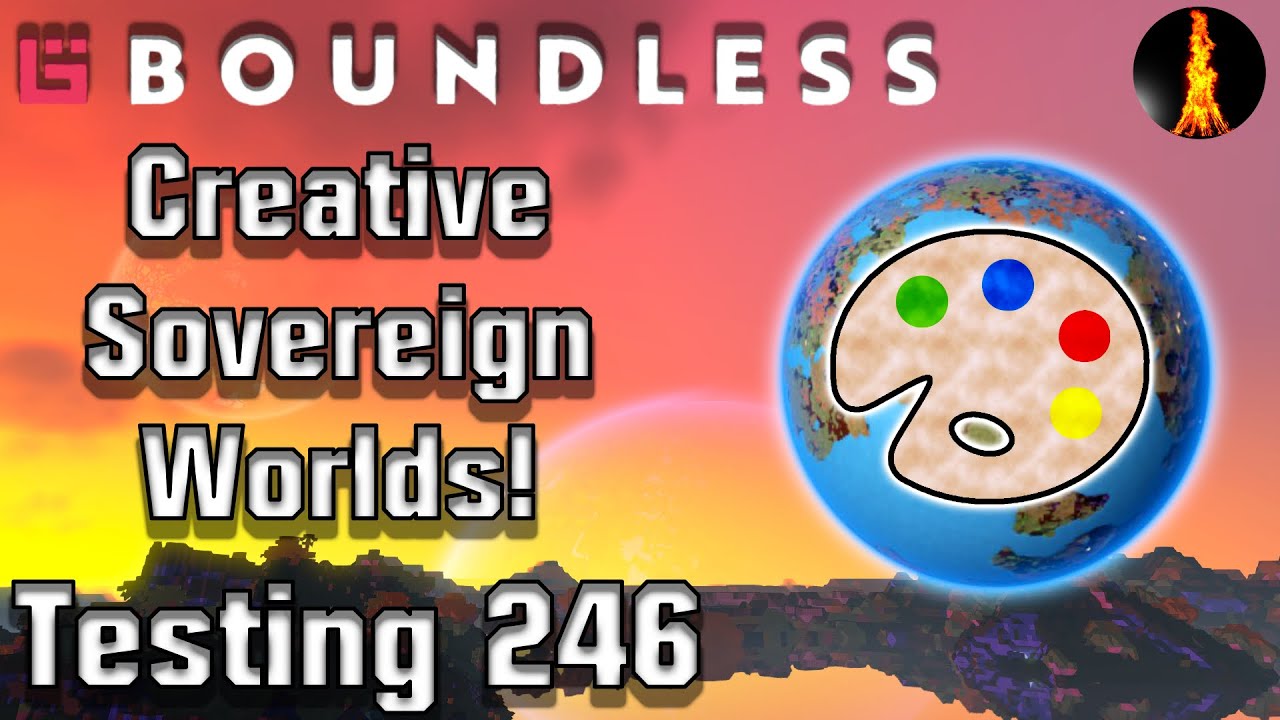

 great work dev team
great work dev team

 you know someones gonna do it
you know someones gonna do it