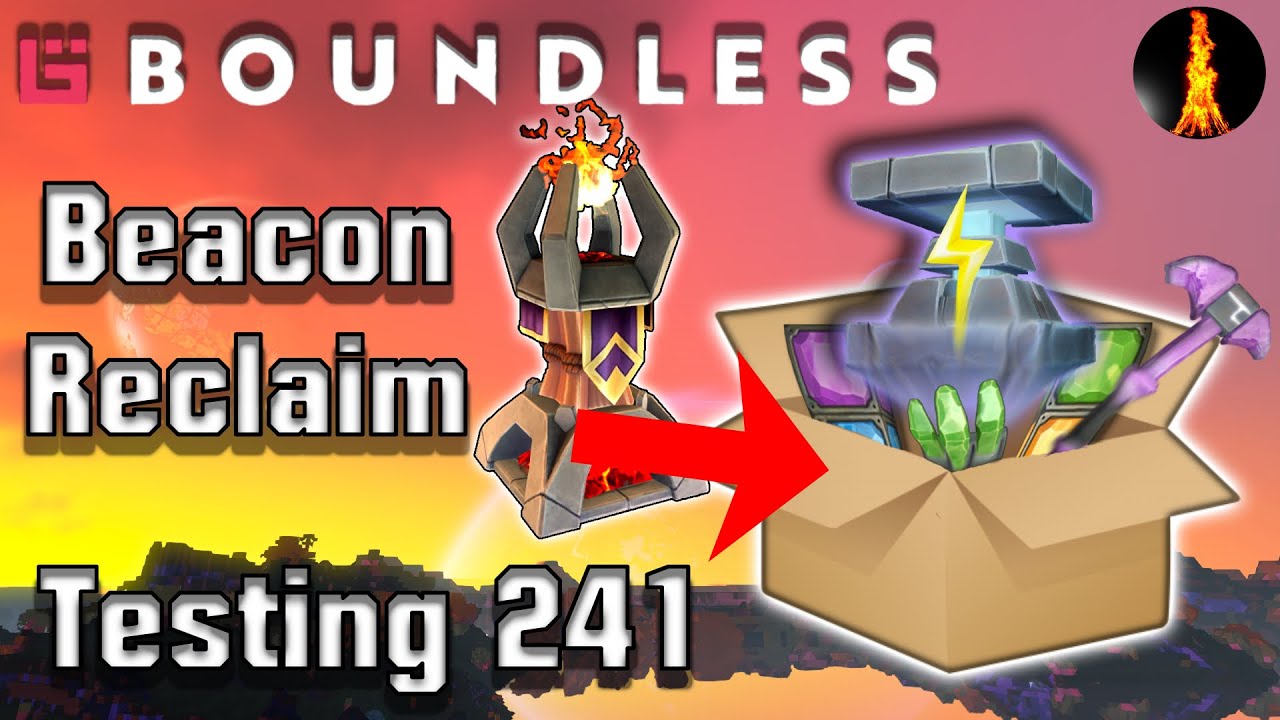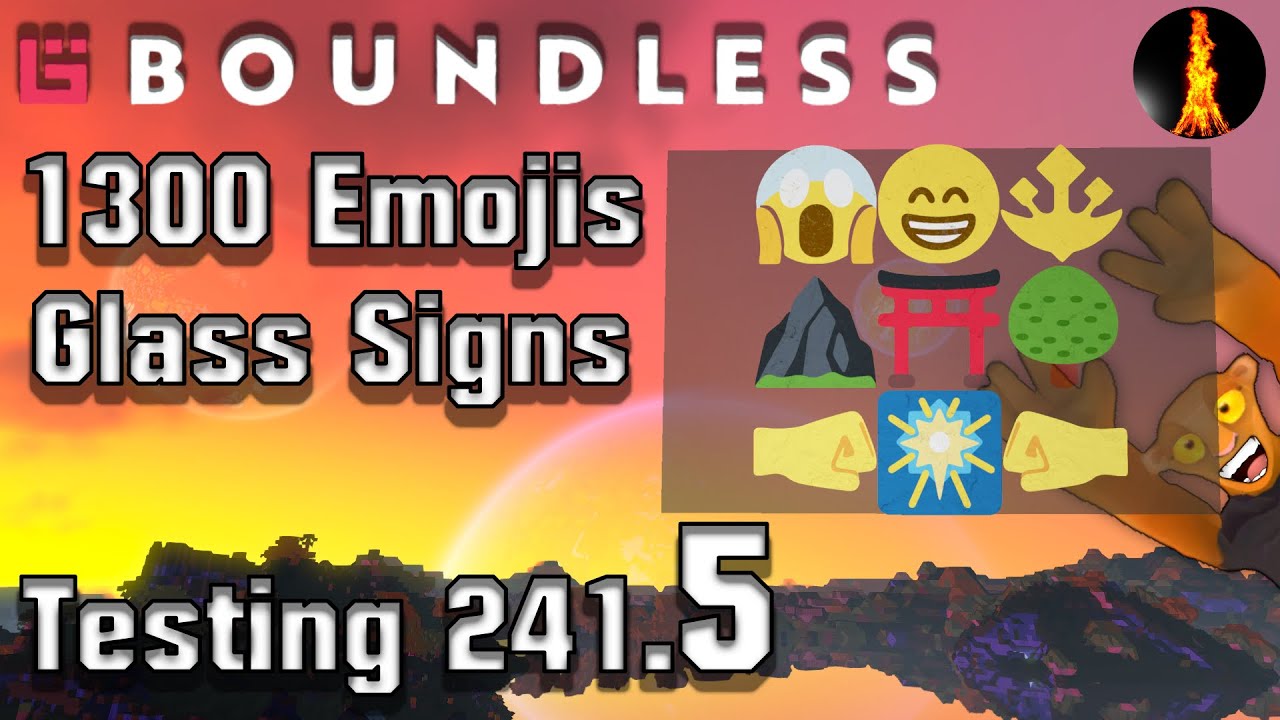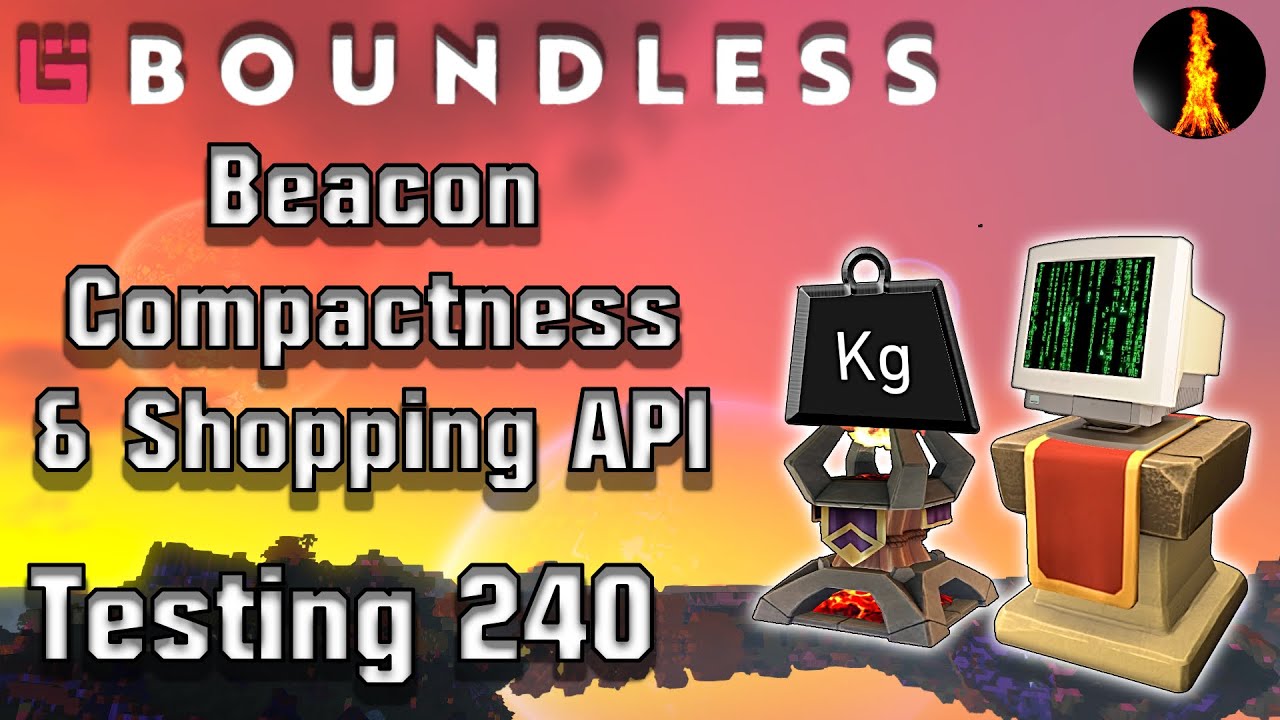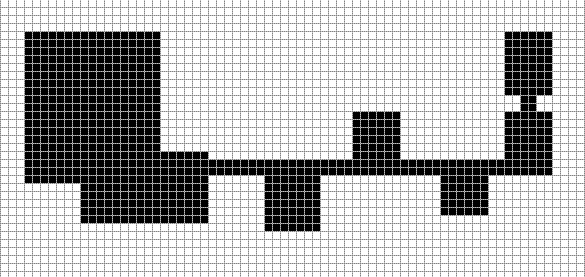This update is accessible via the “Live” release of Boundless on Steam.
Please restart Steam to make sure you get the latest version of Boundless. If the update happens whilst Steam is open it’s unlikely you’ll get the latest version.
The update should automatically download on PlayStation 4.
Please close and restart Boundless on PS4 to encourage the system to check for an update.
Please report all issues discovered with the update with a new post in the Community Support thread.
Overview:
-
Added a new Beacon Reclaim system. This system will automatically collect all blocks, items, and resources when a beacon expires for future reclaim. The items can then be reclaimed via a new or alternative beacon on any world. The system is designed to reduce the cost of your beacon expiring and allow players to move their resources to a new location or world.
-
Added a prototype Shopping API allowing the community to make tools that can query the worlds for available shop offers.
-
Added Glass Pane Signs.
-
Added a new Beacon Map Compactness system. This updates the beacon and plotting system to include a set of rules for collectively fair beacon expansion. This system was previously announced in the post below:
The Known Worlds are shared by everyone and only together can we create a thriving civilisation. Beacons are an essential part of creating Settlements and collaborating on builds. To help everyone expand their Beacons in a fair way for all Citizens, we’ve added a new set of plotting rules to the Beacon system.
Now, as your Beacon expands there will be plotting limits to help keep your Beacons collectively compact and reduce excessive Beacon sprawl. A compact Beacon prefers to expand locally rather than meander across the landscape. Settlements can still grow and become large. But the sprawl needs to be proportional to the size. Once Plots are claimed they become unavailable for others, so the system now encourages you to claim Plots closer to home, leaving those further afield for others.
We believe this change makes the plotting system fairer for all players and is in the best interest of everyone now and in the future.
Video Overviews:
Important:
-
The Reclaim system does not store a beacon’s design - only the contents. So if you reclaim a beacon you will need to manually rebuild.
-
The Compactness system has been balanced after reviewing the beacons maps captured on 2020-03-25. If your beacon is flagged as uncompact after the update and would like help resolving it then please PM us. A couple of tips:
- Remove any excessive long extrusions from your beacon.
- Filling in any gaps within the beacon.
-
The Shopping API is for community members who have programming experience. The HTTP API is protected by API Keys. You need to request personalised API keys for both Testing and Live. Keys for Live will only be granted to community members that have demonstrated how the API will be used and that the usage will be shared with everyone in the community. Exposing this first API aims to help the community make new tools and systems around the game. But it is not to allow individual players or groups of players to have an unfair advantage over others.
Release Notes:
Crafting + Resources + Equipment:
-
Added a new Beacon Map Compactness system.
- This system is a response to the announcement officially banning reservation abuse.
- The system will:
- Limit the amount a beacon can abuse the reservation system.
- Limit the distance roads can span out of a beacon.
- The basic rules are:
- A beacon will not allow the plotting or unplotting of any plot that will make the beacon uncompact.
- If a beacon becomes uncompact because of changes to neighbouring beacons then the beacon will receive 0 prestige until the beacon is corrected.
- The compactness rating is balanced to allow the creation of new malls and settlements containing roads. However, these networks need to be proportional the the overall size of the community.
-
More details about the beacon plotting system are below. They’re provided to give a complete set of release notes. However they’re not required from a player perspective to continue playing the game. The vast majority of beacons on the Live worlds will be not be effected by these new rules. For example, looking at 1 Live world, reported ~5,000 beacons with only 12 generating compactness moderator warnings.
- Beacon plotting has new rules designed to help enforce that beacons are always compact. The closer together the plots of your beacon are, the more compact it will be; a square is the “perfect compactness”, and a long, thin, winding line of plots; or a messy beacon with plots and gaps all over are less compact. The compactness measure takes into account neighbouring beacons so that otherwise badly-compacted beacons will achieve a normal compactness rating if the “bad areas” are surrounded by other beacons [eg roads within a settlement, or mall streets].
- When adding or removing plots, if the compactness of the beacon would become too low due to the change, it will be prevented.
- If your beacon manages to become uncompact (due to neighbouring beacons being removed/expiring or just having plots removed nearby your beacon) you will get a message in the Notification channel.
- If your beacon is uncompact, then rules about adding or removing plots with respect to compactness are ignored so that you can freely improve the situation more easily.
- Moderators are automatically notified when a beacon becomes uncompact so that they may monitor the situation, provide help, or take direct action if the beacon is not made compact again to avoid abuse.
- Circumventing the system by using an extensive collection of smaller beacons is not allowed and also banned.
- An uncompact beacon will be assigned 0 prestige. This means the uncompact beacon will not receive footfall and will provide no prestige to guilds, guild settlements or settlements or the world. Making the beacon compact again will recover the lost prestige. 0 prestige also means your beacon cannot generate any new plot-buffer reservations as you expand the beacon until its prestige is recovered.
- To avoid being too punishing, plot-buffer reservations will no longer be lost if prestige drops to 0. “new” plot-buffer reservations will not be created however until prestige is recovered. Any beacon plot that are flagged as “roads” will continue to not get reservations.
- Updated the Beacon Control to report the beacon’s current compactness rating. The rating is between -100 and 100. A positive compactness score is allowed. A negative compactness score is not allowed and will result in 0 prestige.
- The beacon map visualisation in Builder Mode will now show two new colours for the current beacon you are in, when that beacon is under the compactness threshold with normal plots shown in blue, and road-plots shown in purple.
- Beacons in your Places list and Guild Beacon list will show an extra icon when the beacon is under the compactness threshold via a purple grid-icon as we do with showing a beacon low on fuel.
-
Beacon Expiration:
- Beacon expiration is now a gradual process, with 1 plot being removed roughly every second until the beacon has been completely removed
- Plots will be removed in order of flood-distance away from the plot containing the master console so that the master console remains valid until the very end.
- During this time, the beacon is otherwise “unaffected” by the expiration, it still acts like a full beacon providing prestige to guilds etc and can see its prestige and plots counting down as plots get removed.
- When a beacon mayor is not on-world, plots are always returned asynchronously, and synced the next time the client goes through a portal or returns to the Sanctum; in the case of beacon expiration where plots are continuously being removed, this process will batch to return plots roughly every minute instead (still requires the player to go through a portal or return to Sanctum to sync, this is just a cost-optimisation on the database operations).
- Additional Tips and Action Log messages added to show that a beacon has started to expire, or has completed its expiration.
- The beacon in Beacon lists will show as “Expiring” when it has completely ran out of Fuel, but not yet had all plots removed (At which point would be Expired, or Removed from World depending on what happened).
- Improve responsiveness of background checking of beacon statuses so can be informed closer to real-time when a beacon unexpectedly starts to expire or has been fuelled to bring it out of the low-fuel state.
- If a beacon is deleted (not reclaimed) and has footfall coin remaining, it will be created as a drop by the beacon console to be picked up by the mayor.
-
Portals:
- If a Portal has internal stored power (occurs when Amalgams are used and a single unit provided more power than was necessary to open the portal, and also when the portal periodically takes fuel from the input to keep a buffer preventing instant closure if shards are removed), then when the portal is broken that internal power will be dropped as new Oort Shards preventing that small loss.
- Breaking a portal will convert any internally stored power into Portal Shard item drops; previously this internal power would have just been lost with only the un-converted Shards dropped; this is not a huge change as the internal stored power is generally very small.
-
Beacon reclaims:
- When a beacon expires, as the plots are removed one by one, all the non-natural contents of the plot will be reclaimed and turned to Ash of the nearest similar colour.
- In the edge-cases of portals and signs that span plot-borders the entire set of blocks will be reclaimed at once, even if the neighbouring plot is not being reclaimed; this also applies items like torches or crops that are attached to a block within the reclaimed plot, which will be reclaimed immediately even if they are in another plot.
- For the most part, the reclaim is one-to-one so a block of Red Ancient Wood will give you a single block of Red Ancient Wood in the Reclaim storage.
- In the case of crops, you will get back a single Seed of the relevant type and colour.
- In the case of liquids, the user-placed source-blocks of liquid will be reclaimed as placeable liquid blocks in the Reclaim storage.
- The contents of any inventory within the Beacon (eg all storage blocks) will also be Reclaimed.
- The Durability of items placed into Reclaim storage is discretised for better packing of Items. Items with extremely low durability may not be reclaimed. If 100% durability remains on an Item, it will always be reclaimed with a full 100% durability.
- Coins from Plinths, and Coin from unclaimed Footfall in the beacon will also be reclaimed and returned instantly to the player when the Reclaim is downloaded into a beacon from the beacon Reclaim tab with a dialog to inform how many coins were reclaimed.
- Once a beacon has stopped expiring the reclaimed contents will be made available to Reclaim from a Beacon Console, and the Beacons list in the Places menu will show a “bag” icon indicating that the beacon has Reclaim storage available to claim. Reclaim storage is associated with the Mayor of the beacon, and won’t be visible if you have a friend’s beacon in your list too.
- When logging in with a Character, the number of Reclaims available will be shown in the Action Log. This is a reminder that you have new or unclaimed Reclaims.
- Reclaiming the storage is done via the Master Beacon Console of a new or an existing beacon. It can be performed even if the beacon is unfueled. A new beacon will automatically grant 4 days of fuel to the beacon so that a Beacon Fuel item is not required but will still follow the normal rules of fuelling a Beacon, so that you must have 1 Plot available and the space must not be reserved or occupied by another Beacon.
- Only 1 Reclaim can be performed at a time and the Beacons list in the Places menu will show which of your beacons is currently performing a Reclaim operation in case you forget via an “Arrow into Bag” icon.
- Reclaim can only be performed on your own Beacons, but anyone with Worker permissions may access the contents to withdraw Items. This matches the standard storage permissions.
- The Reclaim tab will show a number against it when not already performing a Reclaim to reiterate that there is Reclaim storage waiting to be recovered.
- Your “Home Beacon” (if it has reclaim storage available), as well as the “Current Beacon” (if it has reclaim storage available) will be shown separately from the main list to make them easier to find.
- As with the Beacons list in the Places menu, items in the Reclaim are filterable and searchable.
- Beacon Consoles and hence Reclaims can now be Lockable via normal or Advanced Locks.
- The Reclaim storage inventory orders Items roughly the same way they would be in the Knowledge screen, and has the same filters available to filter down to the Items you want to grab next; the contents are pageable and also text-filterable too including by Color name. (So type “red” to see all red items). The filtering and paging is performed server-side to avoid ever having to send the entire storage to the client at once, but remains per-character so that if two users are interacting with the storage at the same time they may see different, independent views of the storage.
- The Reclaim storage inventory allows unlimited stacking of items, even if they would not normally stack together. (As long as all attributes match, for example gear that has all the same forged attributes and forged by the same Character will stack in the Reclaim storage).
- Interaction with this new inventory type should feel intuitive; right-clicking a normally-stackable item to split the stack will let you select up to the normal stack-limit amount of the item, left-clicking to pick up the stack will pick up to the normal stack-limit amount of the item, and shift-click “quick moving” the stack will fill up your entire inventory will Smart Stacks of full normal-stack limit stacks of the Item!
- An active beacon reclaim may be discarded from the Beacon Options menu on the Master console; this is a permanent discard! This will provide an extra confirmation dialog similar to Reclaiming or Removing a Beacon asking you to confirm the number of Items you will discard first.
- Beacons can now be manually “Reclaimed” from the Options menu, alongside the current “Destroy” option.
- Destroying a beacon is still equivalent to simply unplotting the entire beacon, the contents of the beacon and the blocks are simply left-wild for others to steal or to be regenerated away.
- Reclaiming a beacon triggers expiration as though it just ran out of fuel with the beacon contents remaining protected until fully removed and turned into Reclaim storage to be claimed elsewhere. This has a 2 hour time-delay on new beacons before you can perform the operation for abuse management. (This matches the minimum possible natural expiration time found by creating a Campfire, and then converting it to a Beacon without adding extra fuel).
- If a beacon is currently reclaiming storage, then destroying the beacon will permanently discard that storage! The confirmation dialog will ask you to confirm the number of Items you will be discarding.
- If a beacon is currently reclaiming storage, and the beacon expires or is reclaimed, that storage will be merged into the new Reclaim created for the beacon.
- Beacons in your Places menu list will ask for confirmation, similarly to destroying a beacon from the GUI, if that beacon has any Reclaim storage waiting to be claimed. (If there is no such storage, there will be no confirmation as before). Removing from the beacons list will “discard” the reclaim storage permanently.
- Discarded Reclaims can not be recovered.
- Once the storage has started to be Reclaimed, the beacon can safely be removed from the Beacons list without discarding any content.
- Admins have the ability to force-reclaim individual plots of Beacons during dispute resolutions which will become available to be Reclaimed by the owner.
- Augments which normally use the “Item count” element of the GUI to show remaining use-count will instead use the Durability bar to show remaining use-count within the Reclaim storage inventory as the “Item count” actually takes on a real meaning as equal-Augments with the same wear/use-count will stack together.
- Augments which normally use the “Item count” element of the GUI to show remaining use-count will instead use the Durability bar to show remaining use-count within the Reclaim storage inventory as the “Item count” actually takes on a real meaning as equal-Augments with the same wear/use-count will stack together.
- Item count shown will expand horizontally to allow up to 4 characters now, with the “unlimited” count shown as 0-9999, then 10k to 999k, 1M to 999M… etc using SI metric unit prefixes up to E !
- If a beacon already has Reclaim storage waiting to be claimed, and the beacon expires a second time (or Admins force-reclaim more plots), the storages will be merged together so that there can never be more than 1 storage per Beacon.
- Additional Tips and Action Log messages added to show that when a new Reclaim storage is available to reclaim.
- Can no longer delete a Beacon by removing all plots and then destroying the Master Beacon Console with a tool; due to ramifications of discarding possible Reclaim storage, the final removal can only be done through the GUI of the Master Beacon Console instead which then requires a confirmation.
- Only the Beacon owner is now allowed to set which Beacon Console is the “master console”.
- Disabled manual beacon Reclaim trigger when the beacon has a reclaim storage being extracted, you must either fully extract, or discard the items first.
- Added the support for text-filtering of Reclaim inventories. This works the same way that text filtering in other places in the GUI works, being based on the title and sub-title of the items, but for Reclaim inventories also includes the colour of the items so that typing “Gold” will bring up all “gold” items in the inventory (may sometimes get confused, eg “red” will match red coloured items, but also any item whose title/subtitle contains “red” somewhere within the text for example ingredient).
- Set the default fuel provided by retrieving a Reclaim storage on a Beacon to be 4 weeks. This means that returning lapsed players don’t get caught out by an unexpected short fuel duration. It also closes a loophole where you could still force a beacon to expire naturally whilst having a large reclaim inventory and game the reclaim system if you placed a Campfire (2 hour fuel) and then upgraded it to a Beacon and then retrieved a Reclaim storage. Being 4 weeks now, it matches the minimum natural expiration time a beacon can have by fuelling a new beacon.
- Added the special Ash blocks inserted by beacon expiration; these are the same as player-placed Ash blocks (have no extra resource drops), but are special in that if they are inside a beacon when it expires, they will not be inserted into the new Reclaim storage: this closes an item-duplication issue where beaconing and reclaiming Ash blocks would let you duplicate them again and again.
- Improved interactions with a Reclaim storage so that when you fully empty a slot of the inventory, the update from the server will insert the new item into that slot instead of shuffling the inventory down to insert the item at the end. This out-of-order view will persist even through changing filtering options so that whenever an item exists in the inventory, a change to the filtering will keep those items in the same place. If an item is removed from the view and re-inserted its position will be lost so that paging forward/backwards in a large inventory would reset all positions to the canonical order again.
- Added a “Spark” Item which will be dropped when a Spark Generator is destroyed, or made available via Beacon Reclaim on expiration of a beacon. The “Spark” Item corresponds to 1000 units of spark to avoid creating crazy high numbers of Items so spark less than this amount will not be recovered. The “Spark” Item cannot be used in a Furnace unlike other Fuel items. No more worrying about trying to “snake” a spark container gradually across your builds… just break it!
- Implemented the “fuel beacon again to abort the reclaim process” so that if you reclaimed a beacon by accident, you can insert fuel to abort. If you start a reclaim manually via the beacon-console, then gleam-club continues to be ignored.
- If a beacon expires naturally, and you don’t have Gleam Club, but you buy Gleam Club before it finishes reclaiming, then the beacon reclaim will be aborted within 30 seconds, or faster if on your current world.
- Tweaked the pure Spark to have an 8s conversion. This is still over 2x the speed of the fastest other fuel.
-
Added two variations of Glass signs, the signs appear otherwise the same as Glass Pane voxel blocks and will render seamlessly with them, but will allow text to be displayed like as with the other sign types. The two variations are for non-glowing and glowing text.
GUI + HUD:
- Make the “Expired” filter in the beacons list also include “Removed from World” beacons so that it acts as a more friendly way of quickly seeing all of the Beacons that no longer exist.
- Beacons that no longer exist will now hide most GUI elements instead of simply showing – “unloaded” entries, and instead of showing prestige/plot counts that make no sense.
- Improved support for non-english alphabets so that lower/upper-casing of strings throughout the GUI correctly handles accented characters regardless of system locales.
- Adjust the text when picking up items so that it will use dividers for large counts >= 1k.
- Adjust the scaling of block-drops so that it scales well to huge counts (such as if you break a Shopping Plinth that contains millions of Coin).
- Don’t show a “0” against the (unclaimed) Reclaim tab for consistency with other elements of the GUI when there are no beacon contents to reclaim.
- Allow the (unclaimed) Reclaim tab to handle refreshing if a new Reclaim becomes available whilst sitting in the screen.
- Don’t send a player a notification that a beacon has ran out of fuel if you force-trigger a beacon reclaim.
- Improved inventory management when manually moving items around with smart stacks; more like the quick-move/shift-clicking of items, the inventory management will also merge with/into smart stacks as much as possible instead of just falling back to the “swap items” operation if cannot be fully merged.
- Allow placing smart-stacks into inventories that don’t allow smart-stacks (Dye Maker inputs, Request Basket, Forge inputs) by having it pull out the first item, and then if possible merge other items in the smart-stack into that single item slot. As a result of the ease-of-use change, make the Beacon fuel input also not allow smart stacks anymore as it gives no benefit.
- Added a tip when placing a beacon on a world other than your home world to help teach about using beacon reclaims to move home.
- Removed warning text from within the confirmation modals when discarding reclaim, reclaiming a beacon, or deleting a beacon; should be clear enough from the longer description before starting the confirmation modal what the action entails and avoids confusion due to only a subset of the information being present in the dialog.
- Fixed not having delimiters in number displays within guild control dialogs when giving out/donating coins etc.
- Improved display of some Guild chat notifications where coin/toil values were shown like “50000.0” decimal value instead of a correctly localised “50,000” or “50.000” integer depending on language settings with delimiters.
- Rich-text:
- Added a full set of crisply rendered vector emojis to the rich-text renderer in-game, including on Signs. The previous emoji set were low-resolution bitmaps which were disabled on Signs as they looked truly terrible. We only include the single-codepoint emoji, which for the most part excludes any gender variations, non-yellow skin-tone emoji variations and all country flags. We have also removed the middle-finger and a series of religious icons that were deemed unnecessary by the community and team.
- Processing of rich-text codes makes emoji processing case-insensitive now so both :sad: and :SAD: will show the sad-face emoji, as well as use of the unicode hex values directly like :1F61E: for the same sad-face emoji. This also fixes things like emojis in beacon names breaking when displayed as all-caps in hud etc. Dialogs such as deleting a beacon which request you provide the name of the beacon are forced to not substitute rich-text tokens so that the exact string to be typed in is displayed.
- The emoji’s continue to be accessed by Gleam Club (in the case of signs, based on the mayor of the Beacon), and can also be used in Beacon names, Settlement names and Location and Portal tokens.
- Color code rich-text now supports short-style :#f13: equivalent to :#ff1133:, and also palette-short-codes that are 2 hex digits mapping to a 255-palette color which are used when inputting named colors, so typing in :#yellow: will convert to :#ff: (it is number 255 in the palette); this was already done for signs (but mapped to longer hex values instead), but is now done for all bits of GUI that allow inputting emoji and color codes so that any newly inputted text will not hit issues where users using a different language setting don’t see the coloration correctly in beacon/settlement names etc.
Engine:
- Added an HTTP Shopping API:
- The HTTP Shopping API allows an external user with a blessed key to query the world servers directly without being signed into the game.
- The requests are returned in binary to not stall the real-time servers.
- The API is accessible on Creative worlds without an API key. Please use a Creative world for developing and testing.
- The API on Testing and Live will require personalised API keys.
- Set a max-age cache-control header for the shopping API responses.
- Network optimisations for Locations/Landmarks and tracked Beacons/Settlements, locations of players and friends using tighter packing.
- Network optimisations for Signed data packets and Authorisation Tokens used throughout various system backends to reduce data sizes.
- Remove various undeveloped blocks added by Designers in the past that were technically able to be created in Creative worlds; when these blocks are actually implemented properly they will be brought back. If a Creative world has any of these blocks, they will be removed in migration automatically.
- Improve robustness when deleting Characters to avoid ever leaving the database in an inconsistent state if a server crashed during the operation.
- Large migration of the entire universe performed to analyse and fix bad active-plot counts on certain characters that have hit edge-case bugs in the past to do with player-backups and server crashes.
- There used to be bugs which would allow in rare edge-cases for the consistency of the character data and world data to be broken; this could among other things, lead to the active-plot-count becoming invalid (meaning the game thinks your character is using more or less plots than you actually are). Fixing these bugs introduces an extra necessary small delay averaging less than half a second after a portal transition before your player exits the “interplanetary status effect” state and can begin interaction with the world to ensure consistency is maintained when leaving the previous world.
- As part of this migration, the underlying format that character data is persisted in the universe-wide database is updated to reduce database operation costs into the future.
- Creative world characters will have their progress reset and will act as if they’re playing the game for the first time. Beacons can be tracked again via the Beacon Control.
- LUA scripting:
- Added a LUA Console for seeing LUA only messages.
- Added movement state for entities to LUA.
- Added onBlockPlaced/onBlockRemoved to LUA.
- GUI assets are now offline-processed as part of the game’s asset-build step meaning faster start up times (up to 20% on PS4 due to the large number of assets that no longer need processing now).
Bug fixes:
- Fixed non-coloured crop-drops not stacking properly when gathered across different worlds.
- Fix a crash in the Exchange screen if you have viewed it whilst a time-limited-event info panel is being displayed, and then re-open it again later in the same session once all pending time-limited-events have ended promotion.
- Fixed some layout issues when Gleam Club status changes whilst looking at beacon details, as well as not bothering to hide the Gleam Club + fuel status on the beacon details viewed from the guild list, since that data is already visible in the beacon list anyways.
- Fixed some GIU issues in the beacon overview screen if settlement/guild-settlement status changes [removed/created] whilst the GUI is open so that it will for instance show the help-text about not having a settlement when the settlement disappears whilst in the GUI, instead of just continue to show the failed-to-load-dodgy-looking settlement details.
- Fixed auto-scrolling not working as intended in the chat after reopening the chat screen:
- this was an issue if you: were at the bottom of the chat. closed the chat screen. received a new message. opened the chat screen: at this point you would not technically be at the bottom of the chat any more, and more new messages/sending messages would not auto-scroll down automatically. This is fixed.
- if you receive “a lot” of new messages whilst not in the chat, it will continue to scroll you to the first unread message when opening the chat to avoid losing track of new messages even if you were previously at the bottom.
- if you receive “a lot” of new messages whilst the chat is open within a single update (eg a poll of a channel with a lot of unread messages), it will continue to freeze the scroll instead of auto-scrolling to avoid losing track of the big batch of new messages that suddenly arrived even if you had been at the bottom before.
- Fix guild tags being put inside brackets for the chat-channels, and in the guild-renamed notifications. There is no migration done, but just renaming the guild temporarily is enough to “refresh” for all guild members to get the new naming if you care enough.
- Fixed the building and packaging of the Creative mode server so that they’re in-sync with the the Client.
- Fixed Dormant Warps that are partially destroyed due to, for example world-regeneration when the warp is partially beaconed becoming stuck in an indestructible state; instead the entire warp will be destroyed at this point matching behaviour of the other warp states, and of Portal Conduits as well. This will not make “existing” such broken dormant-warp blocks destructible, so those will continue to either have to be admin-removed, left to regen, or broken in some other way like with a Power Coil beam.
- Fixed breaking part of a Spark Core group causing the contents of all Spark Cores to be dropped out.
- Fixed an invalid-read when scrolling up to the top of the chat via up-key/mouse-wheel (did not affect scroll bar) that could potentially lead to crashes.
- Fix a typo in the color-morphing logic for Goo which caused it to take the wrong colour-step in some cases towards the target. The resultant colours should be more understandable/logical now. (Thank you DreamEvil for help discovering this!)
- Fix Chrysominter not accounting for partial use of Augments when converting to Coin the way it does for partial wear of Machines and most Tools.
- Fix not seeing the flashing icon of a beacon when unexpanded in the Beacons list of either the Places menu or a Guild Control screen.
- Fix having incorrect icons for beacons in the Warp Conduit screen when expanded (always shown as a Beacon when expanded, even if was actually a Campfire or your Home Beacon).
- Fix Warp Conduit screen having the wrong glyph shown against the Location of a Beacon in the drop-down details.
- Fix seeing a bogus “Forged by” element in the right-click view of an Atlas or Location/Portal Token if previously looking at the right-click details of a Forged item.
- Fix GUI items not being properly disabled when a pop-up modal is open.
- Fix many Item subtitles shown in right-click details being inconsistent compared to the original English; this was mainly a problem for French. Subtitles were either incorrect (stated item as uncommon when common, or crafted when actually compacted in English etc), or inconsistent by being translated differently for different Items.
- Fix not being able to move forged items out of the Reclaim.
- Fix more subtitle inconsistencies across non-English languages.
- Fix a crash when a campfire expires after Reclaim changes.
- Fix not getting correct item/counts in Reclaim for Warps/Portals and crashes in some cases.
- Fix a server crash todo with creatures/projectiles in last Testing release.
- Fix an inventory crash with Reclaim changes todo with Shopping Plinths.
- Fixed more cases of bad subtitles across languages on Items, and some other bad strings in non-english languages where dynamic attribute values weren’t inserted correctly due to typos.
- Fixed issues introduced by the Reclaim system for interactions of reference-inventories (shopping baskets, beacon fuel, forging inventories) with respect to referencing partial counts of an item, or [slots of] a smart stack that during operations falls back to a single item. This prevented you from buying a sub-set of an item for sale, or correctly being able to buy a full smart stack at once (whether by referencing the full smart-stack, or each slot of the smart-stack individually).
- Fixed bad locators for new Spark item in the GUI.
- Fix opening a new buying-plinth showing the contents of whatever previous buying-plinth Coin page you had looked at.
- Fixed block placements against beacon-consoles/campfires and buying plinths which was failing on half of the faces.
- Fixed bug introduced in last Testing patch that stopped portals opening correctly.
- Added testing code for all pack / unpack / serialise / deserialise operations to confirm every inventory item is valid. An invalid item was causing a persistent Testing server crash. This code will help flag if any other illegal items are present and also help track down where they have come from. Also added a migration to remove any invalid items.
- Fixing concatenation of coloured strings for Beacon and Settlement names so that the coloration does not leak into proceeding text in messages, action logs or the HUD compass location.
Release 242.1:
- Fixed an issue where leaving a guild would disconnect your character from your user. We will reconnect characters once we’ve checked their status carefully. This might not happen until next week.
- Disabled hand trading as there is currently an issue with trading items. The safest quick fix was to fully disable trading before the weekend.
- Note: Hand trading will not complete. Items and coin will remain in your inventories. Will be fixed next week.
- Set Spark value to 1c.
- Note: Clients will still show this as 28c until the client build is updated.
- Fixed an issue where returning to a world whilst a beacon was reclaiming would cause the world to crash.
- Fixed typo in Reclaim instructions.
- Fixed a crash in the achievement system relating to weapon ammo.
- Fixed a crash breaking a plinth that contained coin.
- Fixed a shader issue on PS4 and macOS that resulted in particles getting corrupted in memory.
- Note: This also requires a client update.
- Fixed an issue where the profanity filter would flag some colour codes.
- Note: This also required a client update.