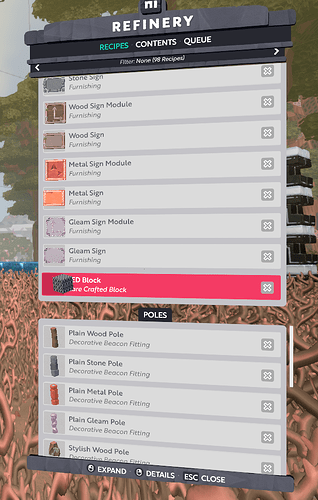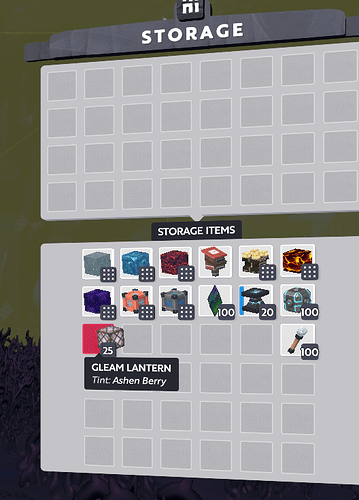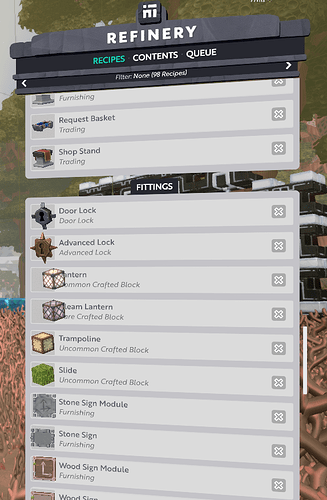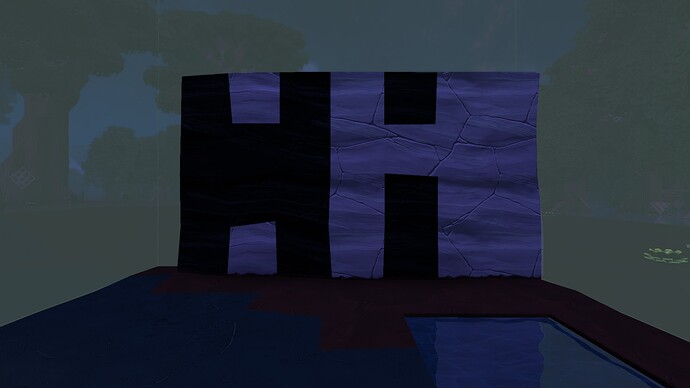This update is accessible via the “Testing” release of Boundless on Steam.
Please restart Steam to make sure you get the latest version of Boundless. If the update happens whilst Steam is open it’s unlikely you’ll get the latest version.
Please report all issues discovered to new posts in the Community Support category.
The following release notes are not final and should not be considered complete or exhaustive.
Overview:
Overview Video:
Testing 224:
Farming:
Farming has come to Boundless! The game has been expanded with a new Crop system. This first release of Farming includes an initial set of farmable Crops. The system will allow many more varied and exotic farmed items in the future.
Crop types:
-
Added Organic Crops:
- Starberry Vine: “An interesting upside down sort of Crop. Grows downwards from a variety of Foliage producing a staple Known Worlds fruit.”
- Glossy Starberry Vine: “An intriguing Crop which grows on a downward trajectory. You’ll find Glossy Starberries growing from these Vines.”
- Juicy Starberry Vine: “Take your farming upside down with Juicy Starberry Vine and grow some deliciously edible Juicy Starberries.”
- Tuber Plant: “I yam, you yam, we all eat Earthyams - not without growing a Tuber Plant first!”
- Exotic Tuber Plant: “A planted Crop which is clearly related to other Known World Tuber varieties. Produces an odd-looking, purple-hued Earthyam.”
- Ceraceous Tuber Plant: “An unassuming Root Vegetable Plant which produces hardy, Waxy Earthyams.”
- Avena Oortia: “Avena Oortia, the Crop that leads to every great bowl of Porridge. Produces useful Oaty grains.”
- Oryza Oortiva: “A simple staple Crop that thrives in water. Provide it with the right conditions and it will produce a plentiful rice grain.”,
- Chaggeatarin: “A commonly grown Crop which produces a wheat-like grain for Flour - the cornerstone to all bread-making.”
- Kranut Plant: “A planted Crop that’s sweet as a nut, or at least the nut it produces!”
-
Added inorganic crops - don’t eat them!!:
- Combustion Fraction: “Grows in an organic manner despite its inorganic nature. Its produce is used as a Fuel source.”
- Kindling Mass: “A rock like object with a strangely organic appearance. Grows despite the fact it is absolutely inorganic. Its produce is used for adding extra oomph to Fuels.”
- Goo: “An unusually gooey Crop which drips downwards to grow. It contains the key to colour in the Farming World.”
-
Decorative Prestige crops - Coming Soon:
- Ornamental Oortweed: “A beautifully unusual Crop, grown for decorative use. Adds style and Prestige to any Beacon where it is planted.”
- Imperial Harlequin: “A Crop with a nice regal feel from seedling stage to fully grown. Purely decorative; adds style and Prestige to Beacons.”
- Ancestor’s Blade: "A delightfully decorative Crop which is believed to have adorned the most prestigious of Oortian houses.
-
IMPORTANT: The visual presentation of the crops are still a work in progress and not final.
Finding Seeds:
- Crops will spawn “Wild” on different Worlds, but will always respect Crop growing conditions, so that Goo will only appear away from sunshine on the ceilings of caves etc (Rock/Sponge).
- Wild crops will always drop a single Seed.
- Wild Goo will take the colour of the Rock/sSponge it is growing from, whilst wild Ornamental Crops will have fixed colours per World like other tinted Surface Resources.
- A full World Regeneration (outside of Beacons) has been forced to allow re-seeding all Resources (outside of beacons) so that wild Crops could be made immediately present in the existing Worlds.
- Organic Crops are mainly found on Lush Worlds.
- Kranuts are found across Lush and Elemental Worlds.
- Combustion Fraction is found on Elemental, Coal and Metal Worlds.
- Kindling Mass is found on Coal and Metal Exoworlds.
- Goo is found on Elemental Exoworlds.
Planting Seeds:
- Crops may be planted above or below certain block types based on the Crop type. They behave like long-Grass, with Seeds for planting and hitting the attached block to harvest the crop.
- Crops will, depending on the type, account for whether they are in Sunlight, in Water, are planted in a particularly favourable Block, or have certain Liquids or other Blocks surrounding the Crop Block is planted into which will have different effects on the Crop, either to make its growth faster, produce more Drops, or produce more Seeds when harvested.
- Crops will be burnt by Lava adjacent to them.
- For Crops that can be planted into Soil, you may plant them onto Grass Blocks, as long as the grass has had its long-Grass Foliage removed first, and this will change the Grass into dirt automatically. A side-effect change for consistency is that you cannot use Grass-seeds on Grass Blocks that already have long-Grass foliage unless the type and colour are the same.
- Access to the Farming Crops are unlocked similar to unlocking Crafting Recipes.
Harvesting Crops:
- Crops will simulate only nearby players/spectators, but supports fast-forwarding so that there is no need to try and AFK to ensure Crop growth.
- Crops will “tick” once every game-day until they are fully simulated; for most Crops this is when the Crop can be harvested for its Drops, or for Prestige Crops, when the Crop will wither and stop providing Prestige.
- Crops have up to 8 visual growth stages, with in-between changes in scale/distribution of stages showing how close the Crop is to being fully simulated. Crops can also gradually blend between these growth stages creating many more visual stages for smoother growth.
- Some Crops may provide extra Prestige when mature.
- Some Crops may wither. The rate of withering is inversely affected by growth rate modifiers such as lighting or Fertiliser (for instance Fertiliser will “slow down” withering, and bad lighting conditions will “speed up” withering). There is a limit to how accelerated withering may be; should a withering Crop mature and then find itself in bad lighting conditions, it will wither much more quickly, rather than instantly.
- Crops that are still growing will always drop a single seed when harvested, whilst mature crops will drop yield items and/or seeds with other probabilities, and withered crops will drop nothing when harvested.
- Basic Crops can be planted by anyone, but some of the more advanced ones need some Skills. There are basic Skills which increase the Crop Sowing Level, and an Epic which also improves Yield Chance and Fertiliser effectiveness.
- Crops can be fertilized which will increase their growth rate multiplier, with fertilizer being ticked at the same time the crop is wherein it has a chance of being exhausted.
- Soil Blocks can now be Tilled using the Hand Tiller to turn them into Tilled variants which improve Crop Yield for some Seeds.
- Soil blocks can now be Tilled to produce Tilled Soil Blocks. Tilled soil cannot be square or bevel chiselled, and so only normal slope chiselled Soil may be Tilled.
- Crops will be unable to grow in most types of liquids, but may still grow in Water as long as they are not fully submerged (not full-height water, aka Source Blocks of Water). Some Crops like to be partially submerged.
- Crop Yield can be improved by carefully arranging the Crops and surrounding Block types.
Farming Tools:
- Added some brand new Farming Tools (and Recipes to make them) to help improve Crop Yield:
- The Hand Tiller can be used to Till Soil to improve Crop growth rates for most organic Crops.
- Oortian Mulch which is sprayed onto Organic Crops to improve their Yield, the new Primordial Resin Liquid is used to Craft this Item!
- High-Octane Cultivator is another Fertiliser which can be sprayed onto Organic and Inorganic Crops to greatly improve their Yield, the new Petrolim Liquid is used to Craft this Item!
Organic Crops:
- Earthyam and Starberry foods will no longer drop from Blocks and wild Surface Resource Plants.
- Wild basic Berry and Tuber Crops will also drop their Yield rather than just a Seed. This is required to allow new Players to find Food in the Wild before they gone through Farming.
Inorganic Crops:
- Added Recipes using Combustion Fraction and Kindling Mass:
- Compact Combustion Particle is crafted from Combustion Fraction, which can then be further Crafted into Coal-infused Combustion Particle. These are powerful Fuels for Furnaces and Spark Generators.
- Kindling Mass can be used to Craft Enriched Combustion Particle, Enriched Soft Coal, Enriched Coal, Enriched Hard Coal and Enriched Peat. These are faster Spark generating variants of Fuel.
- Added a variety of new alternative Recipes for existing Items using farmed Kranuts: Wax, Bark, Restorative Oil, Boost Oil, Reduction Oil and Channelling Oil.
- Added an alternative process for creating and applying tints.
Farming Tints:
- Goo crops and Prestige Crops are the only tintable Crops, with Goo Crops producing drops and Seeds that will tend over time to the Atmosphere colour of the World they are grown on. Lush-type Worlds will have no effect on the colour, whilst the others will tend the Drops/Seeds towards white / black / red / blue / green / yellow / magenta / cyan based on the World-type. Goo Crops will change colour once fully grown to show what colour they will drop when harvested.
- Goo can be found underneath Rock (most often underground) on Exoworlds. Collect the Goo Seeds (Goo Kernel) and Farm them throughout the Known Worlds to skillfully mutate their colours. By growing Goo across all Worlds you can create a diverse collection of Goo colours. The Goo Crops (Goo Pigment) can then be mixed to create Colour Spray cans. The sprays can be used to recolour Blocks and Items.
- Added a new machine type the “Pigment Processor” for turning Goo Pigment to Colour Spray.
- Add Goo Pigment to convert into Sprays.
- Multiple colours can be mixed together.
- Add engines to the Pigment Processor to increase the Sprays produced per Goo Pigment.
- This is a four block machine and Goo Farming is targeted at experienced Farmers.
- Added a new machine type the “Spray Tinter”.
- Add a Spray colour and Items or Blocks to change their colour.
- The Spray Tinter will keep going until all input Items are coloured.
- This is a single block machine and is targeted at all players. New players are likely to acquire Colour Sprays from Shops and other players.
- A collection of Natural Blocks and Items Crafted from them can be retinted, mainly: Rock, Wood, Brick, Tools, Furniture, Storage, Decorations, and Plinths.
- Colour Sprays can be equipped and used to tint Blocks directly in the World. This means that no machines are required for all players to redecorate their Beacons.
Prestige Crops:
- Prestige Crops are the only Farmed Items that will wither.
- They’re designed to bring additional Prestige to your Beacons for a period of time.
- Fertilised Prestige Crops grow quicker and wither slower.
- Prestige Crops only bring additional Prestige and can be used to bring additional beauty to your Builds.
Fluids:
- Liquid simulation overhaul:
- Liquid simulation will now occur as part of the generation of worlds so that any and all liquids will be fully ticked to their final state and encoded in the base-state of the world before resources get inserted, so no more finding bits of Water/Lava that are suspended until you modify a Block next to them to cause them to start flowing. Because it is now part of the World base-state, Regeneration will no longer remove flowed Water/Lava. A complex World-migration is in place to pre-simulate all Liquids in existing Worlds after fully reverting the World to its base state, and then re-inserting all changes in and outside of Beacons, as well as ensuring the contents of any Beaconed Plots remain entirely unmodified (but if the Beacon were removed, would now Regenerate into the “new” base-state based on pre-simulated Liquids).
- Simulation of liquids will now be fully serialised into the World-state so that any server crashes/restarts do not leave half-simulated Liquids that have to be manually ticked again. Regeneration will now trigger simulation of Liquids so that Regeneration cannot cause half-simulated liquids to remain in the world that have to be manually ticked again.
- Simulation of Liquids will now only occur nearby active players/portal spectators with any Liquids further away being suspended until a player gets closer and it starts to flow again. This is cubic; not chunk based, so if you are very low down in the caves, there might even be a suspended waterfall half-simulated high up in the world above you.
- Liquid simulation now accounts for Beacons in the World, so that Liquids will never flow into or out of Beacons, except for in the case where there are two Beacon Plots directly adjacent, either owned by the same character, or controlled by the same Guild. Whenever a Plot is placed/removed, or whenever a Guild Alignment changes, all simulation of Liquids around the Beacon will be ticked to ensure correct side-effects occur. This means that if you find some natural flowing water from the now-presimulated-liquids in the World, and Beacon it half-way, the Beacon will stop the flow of the Water at the Beacon boundary, suspending it in place and clearing away all flowing Liquid from that point forth. If you Beacon Source-blocks of Liquid, then those Source-blocks of Liquid will flow inside of your Beacon independently of what is happening outside, and will not leave your Beacon. Regeneration of Liquids will no longer place-back or remove already flowing Liquids, only Source Blocks, and will allow World simulation to be responsible to remove/reinsert flowing Liquid as per the simulation rules. Apart from the flowing of Liquids, reactions of Liquids where Lava will burn certain Blocks, or Lava and Water will interact to produce Rock will also account for Beacon boundaries, so that Lava can only burn Blocks across a Beacon boundary, if that Lava would be able to flow through the Beacon boundary etc.
- Simulation of Liquids has been modified/updated to make it much simpler to control, and consistent in its simulation, so that if whenever you have made a configuration of flowing Liquid, removing the Liquid and placing it back again will always result in the exact same results rather than it being based on the order that Blocks were modified in where if you were careful with modifications to the World it was possible to make Liquids do “weird things”, the rules of liquid flow have changed somewhat, with new source Liquid Blocks no longer being created when there are 2 or more neighbouring source blocks (mainly because this made generated worlds that contain purposeful snaking walls of Lava and such look really bad), and the liquids will be more likely to spread out, choosing to spread out in all directions unless there is an immediate drop-down next to the Liquid (would previously try to search 5 Blocks away, but doing this in a consistent way so that Liquids always simulate exactly the same way would have required ticking hundreds of Liquid Blocks every time a change to the World was made and be far too slow). Liquid/liquid reactions where Lava/Water interact to produce igneous rock has changed to only do this when lava or water flow into each other, rather than only when adjacent to one another which makes their interaction cheaper and more consistent in behaviour. This was mainly important for ensuring that regeneration of Liquids is consistent and does not cause infinitely repeating cycles of simulation/regeneration/simulation/regeneration which previously forced us to make regeneration “not” tick simulation to occur. We absolutely rely on this to ensure that when regeneration occurs, or when Beacons areWorld when burning away Grass/Foliage etc.
- Updating to include more Blocks in the “burnt by Lava” category, including all Wooden Blocks and Wooden Props like Wooden Doors and Wooden Storage Blocks.
- Fixing mailboxes not being allowed to contain Liquid, and allow Thorn Blocks to have Liquids pass through them completely, they can effectively act as a grate with Liquids passing through, though solid objects cannot.
- Two new Forge-effects: “Break Liquids” for Hammer, Axe and Shovel; and “Solidify Liquids” for the Totem have been added.
- The Break Liquids Boon will allow breaking Liquid Source Blocks, creating a Liquid block-drop that can be picked up allowing you to hold Liquids directly in your inventory and place them directly into the World somewhere else.
- The Solidify Liquids will allow transformation of Lava into Igneous Rock, and Water into Ice by hitting the Liquids; this effect can be used “in the Wild” to solidify the surface of lakes and both will work in tandem with Affect Adjacent Boons. The Solidify Liquids Boon will not be allowed on Liquids that contain Crops or mesh blocks within the same space, but will be allowed on any liquid contained within just chiselled blocks, so beware that you may lose a possibly valuable block if not careful (A block Drop will still be produced). This Boon can be used to quickly create walkways across Lava fields.
- Placements of Liquids that are held directly in the inventory thanks to the the Break Liquids Boon is the only way to place Liquids into the World manually, and will also ray-test against other Liquid-source Blocks so that you can build a lake layer-by-layer without any annoying scaffolding, or even just generate a floating layer of source-blocks that will flow-down filling up the rest of the lake with non-source Liquid.
- The empty-bucket items for getting buckets of Water for Crafting Recipes will now only work on Source-blocks of Water, and will remove the Source-block of Water, but will still allow an entire stack to be filled at once so that 1 source Block of Water can produce 100 Buckets of Water; since Buckets of Water cannot be placed into the World this does not produce infinite reproduction of Liquids.
- Changes to Liquid meshing to fix various cases where holes would be visible in the Liquid geometry (more likely with simulation changes), and to improve its granularity and consistency so that Source-liquid Blocks can always be clearly distinguished from surrounding flowing liquids; the Source-liquid Blocks will always render as a perfectly flat Block of Water without uv-animation, and this will never be the case for any non-source-Liquid Block. These changes other than being a general improvement to the quality of the Liquid meshes are required to make placement/breaking of Liquids that only works on source-blocks not be stupidly annoying.
- Changes to mesh-delta synchronisation rules so that if the only changes to chunks are about Liquids, then we will not attempt synchronisation of deltas across chunk borders. This means that if a Liquid is flowing you “may” temporarily see small gaps appear on chunk borders as the Liquid simulation flows and causes terrain to become non-distorted, but does much improve the behaviour of large Liquid flows which could often cause stalling of mesh-deltas due to large spans of concurrent deltas occurring causing large synchronisation groups.
- Liquids cannot be placed within the first 1hr of a newly created beacon as a trolling countermeasure, extending plots of an existing beacon won’t have any timer.
- Added a short timer to restrict the placement of Liquids into new Beacons. This is to limit griefing by quickly placing a Campfire and placing Fluids near other players.
- Added two brand new Liquids to the game, “Primordial Resin” and “Petrolim”!
- Petrolim can be found on Lucent and Coal Exoworlds, while Primordial Resin can be found on Metal and Elemental Exoworlds.
- They can be collected using the Break Liquid Forged Tools.
- Using Solidify Forged Tools, Petrolim can be transformed into Bitumen and Primordial Resin into Amber.
- Oil/Resin Liquids are classed as Resources and will appear in world resource tables (under Embedded section) and mined Oil/Resin Liquids may be placed into an atlas to identify locations of naturally occurring Oil/Resin. User-placed Oil/Resin Liquids and flowing oil/resin will not be considered.
- Added a new crafting Objective to Create new Liquid Tool Forged Items
- Liquid (source) blocks will now provide Beacon Prestige!
- Non-user placed Liquids found in the Wild will have chances depending on the type of dropping multiple pickups, when breaking with a Liquid Breaker Forged Tool, the Lluck attribute will affect these Drops also to increase the chances of getting more Drops.
Lighting:
- Lighting model rework:
- The previous lighting model used since before the 1.0 release had big issues, mainly with specular reflections which were usually far too bright, and also caused a hazy look across the world that greatly changed the colours of many blocks, eg black decorative Rocks would look a bright blue/pink/yellow depending on the world lighting and even indoors would look far brighter than there plain non-decorative cousins. Specular reflections are effectively replaced now by a smoothness parameter that allows blocks to look smooth and polished, rather than as though they are covered in a super reflective white wax; black highly specular rock will look just as black as any other black block etc. This change adds a huge amount of colour contrast to the scene without colours being washed out so much or lost in the lighting conditions.
- The previous lighting model also used an environment map to provide detailing on specular reflections which was far too bright and compounded the problems of specular effects on blocks. The environment map is now correctly balanced to not change the brightness of the scene, and is applied for normal diffuse lighting and even for ambient lighting which adds a great amount of visual detailing to blocks that are not under direct directional lighting or are not highly specular.
- The game also makes use of metal maps to control the colouration of reflected light from materials; this is not necessarily a new change, as we already had this in the old lighting model, but it was previously hard-coded for certain blocks only whilst is now controlled by the artist at the texture level. Metal property changes how the lighting model responds under coloured lighting conditions so that the reflected light from a material is coloured the same as the material itself allowing metallic blocks to keep their colour more pure under coloured lighting conditions compared to non-metal materials which respond more strongly to changes in lighting.
- In general, the new lighting model is approximately energy conserving so that across a range of highly directional, or largely ambient lighting conditions, and across a range of specularities, the scene will largely remain the exact same brightness for the same intensity lighting and same colours of blocks with only the distribution of lighting changing.
- These changes have required the world-lighting setups to be revisited.
- IMPORTANT: The day/night cycles on all worlds need to be balanced before release. The current configurations are temporary and have not been updated for the new lighting models.
- IMPORTANT: Some models still need to be updated to take into account the darkening effect of the surfaces that were unnaturally brightened by the old specular presentation.
- IMPORTANT: The light sources will also be rebalanced to bring a more consistent lighting model to voxel light sources.
Crafting + Resources + Equipment:
- Added explanation that if one or more Power Coils are connected to a Machine and there is an excess of Power when Crafting a Recipe, both Crafting time and Spark requirement are reduced. Added to all Power Coil descriptions for player clarity. Centraforge Power Coils increase effectiveness.
- Added Smoothie Healing Brews at Minor, Improved, Greater, Super and Mega Levels. These new Brews will heal you for a sizeable amount of damage then give Citizens a heal over time status effect. These require a vitamin packed crop of Starberries and Earthyams to craft.
- Added a new plant based recipe alternative to making Buckets of Milk, Wildstocks rejoice!
Creatures + Combat + Characters:
- Added the basic and epic farming skills.
Sanctum + Tutorial + Objectives + Progression:
- Added a collection of Farming feats.
GUI + HUD:
- Stopped occasional death penalty spam when dying.
- Changes to queue tabs:
- Added item counts to outputs
- Show recipe ingredients in dropdown
- Forge now supports cancel and bump to top
- Crafting item animations now go to the queue/inventory tab rather than the glyph.
- Added heat/spark values and spark conversion rate in fuel item inventory popups.
- Crop care information is available in the Knowledge and right click item popup.
- Older Hunger/Cleansing bombs (deprecated forged bombs) show their traits properly when hovered over in the inventory.
- Added special level player glyphs at level 100 and 150. There are now unique level glyphs for level 1 to 50+, 100+ and 150+.
- If you try and plant a seed, but you are not allowed because the block type is wrong, the crop orientation is wrong, there is something already growing there, or you don’t have enough skill levels, then you are shown an error message.
Engine:
- Improved behaviour when breaking blocks which meshes like flowers/plants/torches are connected to, so that the connected block is instantly removed and predictively removed in the client also. This allows regeneration of the world to trigger this behaviour so that if regeneration removes blocks that have such mesh blocks attached, then those meshes will get removed correctly instead of being left floating in mid-air, and also fixes regeneration so that it wont try to re-insert such mesh blocks into the world unless there is a valid block to attach it to (no more floating fields of flowers after regen! Sorry!)
- Fixed inconsistent conversion of grass blocks into soil when placing full-cube blocks on-top, and also fixed generation of invalid grass blocks hidden beneath prefab blocks in generated worlds and world migration to patch this. Regeneration will - similarly to floating flowers - not attempt to regen the grass block if doing so would be invalid, but will regenerate as a soil block until the block above is cleared away, or temporarily regenerate as a 0-length grass block until such time as the long-grass can be regenerated validly. With the exception of Foliage blocks as a special case, any full-cube voxel block that is not partially see-through like glass/thorns will prevent the creation of, and destroy any existing grass entirely from the block, other blocks will either leave the long grass intact as before (eg torches) or remove only the long grass (eg glass blocks).
- Fixed generation of some floating flowers when prefabs in worldbuilder overlapped badly and migrated worlds to remove them from the base-state of the world that regeneration reverts to.
- Per-pixel lighting graphics option now has 3 values to either fully disable, have only in the short-range (previous behaviour), or be full and unrestricted by viewing distance.
- The cheat give menu (testing only) now shows colours and colour names.
- All “foliage” (long-grass and most crops) will now better take into account terrain distortion to avoid generating foliage that is floating/embedded in the ground, and better accounts for actual texture detail to reduce overdraw from empty regions, and to better place the foliage on the voxel so that it can make most use of the space available without dangling over edges.
- Foliage and Object-Lod detail settings now have 8 options, removing the confusing named levels in-place of simple numbers 1-8. The highest setting is enough that even on the highest possible terrain-detail settings, you shouldn’t ever see foliage or models unrendered.
- Foliage detail settings are bumped up so that the lowest foliage setting is now 50m (and the new max 250m!), whilst foliage played little part in gameplay previously, it now being used for most crops and wild-crop surface resources makes it much more important to be seen further away even on lower settings.
World Builder:
- Updated world and exoworld configs to introduce wild crops.
- Updated selected biomes to include new fluid resources as prefabs.
- Updated selected exoworld configs to make sure they always contained biomes containing the new fluid prefabs.
Bug fixes:
- Fix where @ alone appeared in the chat menus without the characters name next to it (preventing you from starting a new chat with that character)
- Speculative fix for client crash when using Focus skill.
- Updated Monedas to ‘m’ in Chrysominter GUI for space purposes.
- Fix for fists not expanding the crosshairs when they will hit a block.
- Fixed status effect spam when transitioning portals.
- Fixed audio when hitting stone poles.
- Reduced client attribute sync crashes.
- Fix for rare client crash when claiming rewards in the Exchange.
- Fixed instancing of meshes that use special-materials. (No such instanced meshes existed prior to farming).
- Fix for locked doors not allowing non-owner players with permissions from breaking them or using the auto closing spanner.
- Corrected minor grammar error for Harvesting Crops tip.
- Fix colour of new beacons not being correctly randomised and sometimes being created with the invalid 0 colour which would show an unlocalised (or empty on PS4) string in the beacon options until the value was changed.
- Segenswandler-Lösungsmittel used for both Boon Transmute Solvent and Defect Transmute Solvent. Replaced translation for Defect Transmute Solvent with Defektwandler-Lösungsmittel.
- Fix for occasional PS4 crash when typing into text boxes.
- Fix foliage swaying slightly where it “touches” the ground.
Updated the Testing universe to make all worlds accessible. The universe layout is:
USW:
Lush Lvl1 - Dand
Lush Lvl2 - Kraterradall
Lush Lvl3 - Biitula
EUC:
Lush Lvl 1 - Havran I
Lush Lvl 2 - Dalan
Coal Lvl 3 - Alcor II
Global:
Lush Lvl 4 - Muntel
Metal Lvl 4 - Taris Majori III-B - Exoworld
Lush Lvl 4 - Leridian VIII - Exoworld
Metal Lvl 5 - Tranor II
Blast Lvl 5 - Varoskarn - Exoworld
Toxic Lvl 6 - Alpha C
Coal Lvl 6 - Keren - Exoworld
Rift Lvl 7 - Etaman - Exoworld
Updated the Universe servers so that all worlds should be connected.
Testing release notes continue in the following thread.
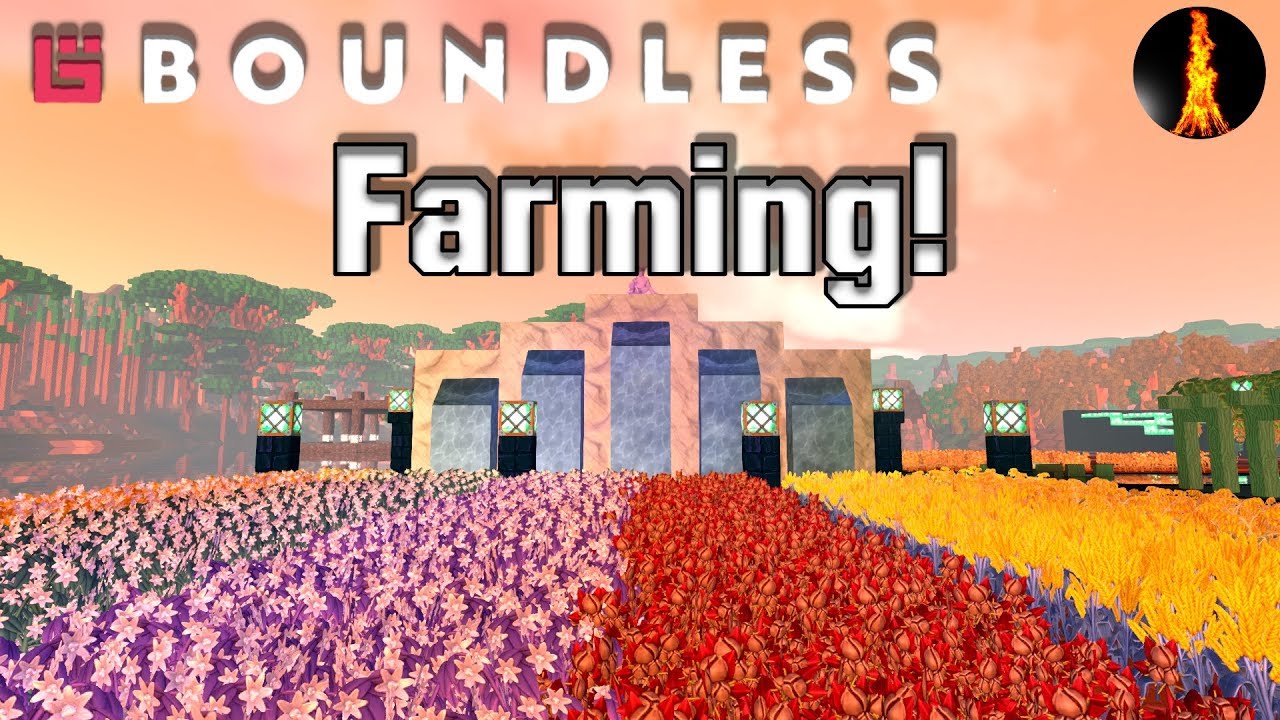




 And that shot Stretchious just posted, nice!!
And that shot Stretchious just posted, nice!!